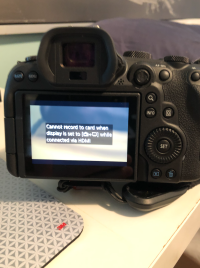Canon has released a major firmware update for the Canon EOS R6, and a compatibility update for the Canon EOS R5.
Canon EOS R6 Firmware Version 1.1.1 incorporates the following fixes and enhancements:
A messaging is displayed when [HDMI display: Camera+External monitor] and [Overheat control: on] settings are both enabled.
When the RF100-500mm F4.5-7.1 L IS USM is attached, an image stabilization effect of approximately six stops* is achieved through collaborative control with the in-lens image stabilization.
*Focal length 500mm, Based on CIPA(Camera & Imaging Products Association) standards.
Fixes a phenomenon in which the IS capabilities may be degraded when performing continuous shooting in cases where the RF100-500mm F4.5-7.1 L IS USM lens is attached to the EOS R6 running firmware version 1.1.0.
When...
Continue reading...