Hi Craig / CR
In a couple of days I have been unable to access https://www.canonrumors.com/ from a Firefox browser were I'm not already logged in. I cannot get past the cookie dialog. Nothing happens when clicking the "Disagree" or "Agree" buttons, and clicking "More Options" just brings me to another dead-end dialog.
Below is screenshot including messages in browser console. All messages appear at loading. No further messages or errors occurs when clicking buttons:
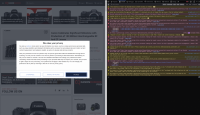
Some of the messages are expected, because Firefox's "Enhanced Tracking Protection" (set to "Standard" mode) probably blocks some of things attempted loaded.
Screenshot is from Firefox 86 Developer Edition. But I have the same problem at work in a standard Firefox 85. Restarting browsers in "safe mode" with all extensions disabled doesn't fix problem.
I can still access CR from my home Firefox 85 where I'm already logged in and probably have answered the cookies dialog a while ago.
/Stig
In a couple of days I have been unable to access https://www.canonrumors.com/ from a Firefox browser were I'm not already logged in. I cannot get past the cookie dialog. Nothing happens when clicking the "Disagree" or "Agree" buttons, and clicking "More Options" just brings me to another dead-end dialog.
Below is screenshot including messages in browser console. All messages appear at loading. No further messages or errors occurs when clicking buttons:
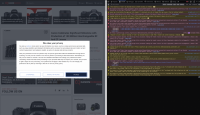
Some of the messages are expected, because Firefox's "Enhanced Tracking Protection" (set to "Standard" mode) probably blocks some of things attempted loaded.
Screenshot is from Firefox 86 Developer Edition. But I have the same problem at work in a standard Firefox 85. Restarting browsers in "safe mode" with all extensions disabled doesn't fix problem.
I can still access CR from my home Firefox 85 where I'm already logged in and probably have answered the cookies dialog a while ago.
/Stig
Last edited:
