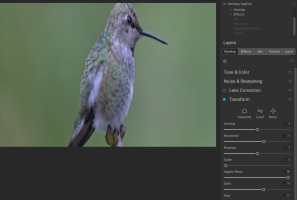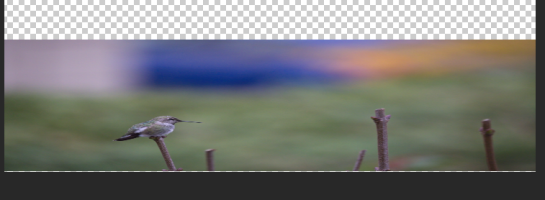Hi all,
I'm looking at this indegogo Lens in EF mount:
Great Joy 50mm 1.8 Anamorphic Lens
It appears I can use this on older Canon Cine cameras with adapter AND on RF mount mirrorless with adapter (just not the one with drop in filters).
Anyway, as I've posted previously I'm slightly obsessed with panoramic aspect ratio images.
I've shooting film because I can shoot pano without having to do multiple images and stitch...helpful when you want to shoot long exposures of water landscapes with ND filters, etc....things you can do with multi-shot and stitch.
I'm going to play with using the anamorphic lenses to shoot stills, and desqueeze into pano. I may play with video a bit too, but believe it or not, I'm looking at this for stills primarily to start with.
My main question is...HOW can I do a RAW workflow with the need to de-squeeze?
I don't know that there is a way in Capture One, my primary RAW stills tool to de-squeeze the image. If I use C1, I think I'd need to start with RAW image in squeezed mode and do my adjustments as best I could and when done, send it to Affinity Photo to de-squeeze it, etc.
I have On1 and I don't think it would desqueeze in there either.
Heck I don't believe Lightroom had de-squeeze or does it these days?
I had one other thought...perhaps use Davinci Resolve or FCPX...those should be able to de-squeeze it...and I know they will work with still images. But...do they treat a file from a canon camera or Leica or a fuji camera as a "raw" image....and allow you do do your adjustments, etc in an analogous RAW workflow like I would do in C1?
Or, does anyone know a de-squeeze tool.....
What if I sent the raw image, for example a Leica, that shoots raw in DNG files. If I sent that to FCPX or Resolve only to de-squeeze, and exported that out as a DNG file...would it still be RAW when it came back into say Capture One and allow me the same breadth of editing power for RAW work as when it came straight out of the camera?
Would it do the same for a Canon file or Fuji RAW file on a Resolve->C1 work flow.
I'm a bit confused how RAW an image stays if it come and goes and DNG files?
Anyway...hoping someone can give me some advice or insight into RAW workflow with an anamorphic still image.
Thank you in advance,
cayenne
I'm looking at this indegogo Lens in EF mount:
Great Joy 50mm 1.8 Anamorphic Lens
It appears I can use this on older Canon Cine cameras with adapter AND on RF mount mirrorless with adapter (just not the one with drop in filters).
Anyway, as I've posted previously I'm slightly obsessed with panoramic aspect ratio images.
I've shooting film because I can shoot pano without having to do multiple images and stitch...helpful when you want to shoot long exposures of water landscapes with ND filters, etc....things you can do with multi-shot and stitch.
I'm going to play with using the anamorphic lenses to shoot stills, and desqueeze into pano. I may play with video a bit too, but believe it or not, I'm looking at this for stills primarily to start with.
My main question is...HOW can I do a RAW workflow with the need to de-squeeze?
I don't know that there is a way in Capture One, my primary RAW stills tool to de-squeeze the image. If I use C1, I think I'd need to start with RAW image in squeezed mode and do my adjustments as best I could and when done, send it to Affinity Photo to de-squeeze it, etc.
I have On1 and I don't think it would desqueeze in there either.
Heck I don't believe Lightroom had de-squeeze or does it these days?
I had one other thought...perhaps use Davinci Resolve or FCPX...those should be able to de-squeeze it...and I know they will work with still images. But...do they treat a file from a canon camera or Leica or a fuji camera as a "raw" image....and allow you do do your adjustments, etc in an analogous RAW workflow like I would do in C1?
Or, does anyone know a de-squeeze tool.....
What if I sent the raw image, for example a Leica, that shoots raw in DNG files. If I sent that to FCPX or Resolve only to de-squeeze, and exported that out as a DNG file...would it still be RAW when it came back into say Capture One and allow me the same breadth of editing power for RAW work as when it came straight out of the camera?
Would it do the same for a Canon file or Fuji RAW file on a Resolve->C1 work flow.
I'm a bit confused how RAW an image stays if it come and goes and DNG files?
Anyway...hoping someone can give me some advice or insight into RAW workflow with an anamorphic still image.
Thank you in advance,
cayenne