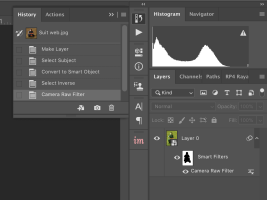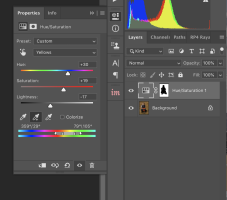My biggest accomplishment in 2019... getting this little guy to put on his suit and actually pose long enough for me to dial in exposure. Not perfect, but good enough. I know there's a way to make the grass green. I need to work on that.
Canon EOS R, RF 85mm f/1.2 @ f/8, dual AD200 mono lights with a glow EZ Lock 38" deep parabolic modifier.
Canon EOS R, RF 85mm f/1.2 @ f/8, dual AD200 mono lights with a glow EZ Lock 38" deep parabolic modifier.