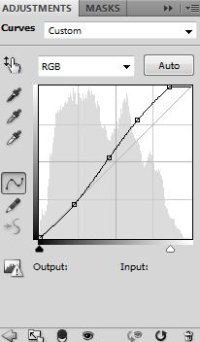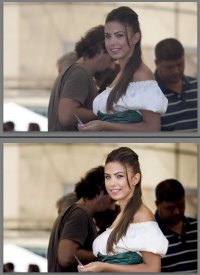Hi,
well im regularly browsing around several websites checking out portraits cuz thats what i like to shoot too. Usually i come across pictures where i just think they look so good because the photo just looks so "fully lighted".
Feeling a bit retarded at the moment but i will still try to explain what i mean.
For example this photo
http://www.flickr.com/photos/8600629@N06/4448073209#
Its not about the composition or anything but the lighting in this just looks so good to me. It looks so bright and the shadows are so soft. Like so awesome contrast and colors.
Other examples (randomly picked from pixe-peeper.com with 50mm 1.4 and 1.2):
http://www.flickr.com/photos/24285656@N07/7224316282#
http://www.flickr.com/photos/41174696@N00/3606301684#
http://www.flickr.com/photos/97349383@N00/4021765535#
And in contrast when i take a portrait it just looks so...boring and dull and not brilliant.
Some of MY samples (SORRY FOR ADS ON THAT SITE ):
):
http://s7.directupload.net/file/d/2932/v8c7htox_jpg.htm
http://s14.directupload.net/file/d/2932/e6d27om2_jpg.htm
and last one where i overexposured a little trying to get "that look" from the samples at the beginning.
http://s14.directupload.net/file/d/2932/kbxf5b2c_jpg.htm
Is it just my lens thats so crappy? 50mm 1.8II L(ens hood attached)? OR my 1100D camera? It just doesnt look so shiny awesome like i want. Like so "mellow" contrast only. Or is it just the post processing? Feel free to give my photos a try.
Thanks already
well im regularly browsing around several websites checking out portraits cuz thats what i like to shoot too. Usually i come across pictures where i just think they look so good because the photo just looks so "fully lighted".
Feeling a bit retarded at the moment but i will still try to explain what i mean.
For example this photo
http://www.flickr.com/photos/8600629@N06/4448073209#
Its not about the composition or anything but the lighting in this just looks so good to me. It looks so bright and the shadows are so soft. Like so awesome contrast and colors.
Other examples (randomly picked from pixe-peeper.com with 50mm 1.4 and 1.2):
http://www.flickr.com/photos/24285656@N07/7224316282#
http://www.flickr.com/photos/41174696@N00/3606301684#
http://www.flickr.com/photos/97349383@N00/4021765535#
And in contrast when i take a portrait it just looks so...boring and dull and not brilliant.
Some of MY samples (SORRY FOR ADS ON THAT SITE
http://s7.directupload.net/file/d/2932/v8c7htox_jpg.htm
http://s14.directupload.net/file/d/2932/e6d27om2_jpg.htm
and last one where i overexposured a little trying to get "that look" from the samples at the beginning.
http://s14.directupload.net/file/d/2932/kbxf5b2c_jpg.htm
Is it just my lens thats so crappy? 50mm 1.8II L(ens hood attached)? OR my 1100D camera? It just doesnt look so shiny awesome like i want. Like so "mellow" contrast only. Or is it just the post processing? Feel free to give my photos a try.
Thanks already