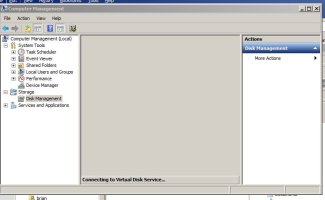HI, hit a small problem yesterday evening with the 5Dmk4. Put the CF card in my computer card reader and
it was not recognized, LR was in a bad way, and the disk drive did not show up in explorer. Multiple attempts, reboots etc. no joy. If I go into Computer management, then the process is hung like in the attached screenshot.
Put the card back in the Camera, it was usable, took some more shots. Put CF card back in the PC, same problem.
Connected the 5D via USB, could transfer the images OK to the PC.
The card had been used in my 7Dmk2 up till now, and this was the first time it had been in the 5Dmk4.
Strange behaviour, and I can't get to a a windows checkdisk to see if has an obvious fault.
There was IIRC at one time a recommendation to format the cards in the Camera, is that still valid?
I have never needed to do that up till now.
Anyway just a heads up in case your CF is not recognised by WIndows some time in the future.
Cheers Brian
it was not recognized, LR was in a bad way, and the disk drive did not show up in explorer. Multiple attempts, reboots etc. no joy. If I go into Computer management, then the process is hung like in the attached screenshot.
Put the card back in the Camera, it was usable, took some more shots. Put CF card back in the PC, same problem.
Connected the 5D via USB, could transfer the images OK to the PC.
The card had been used in my 7Dmk2 up till now, and this was the first time it had been in the 5Dmk4.
Strange behaviour, and I can't get to a a windows checkdisk to see if has an obvious fault.
There was IIRC at one time a recommendation to format the cards in the Camera, is that still valid?
I have never needed to do that up till now.
Anyway just a heads up in case your CF is not recognised by WIndows some time in the future.
Cheers Brian