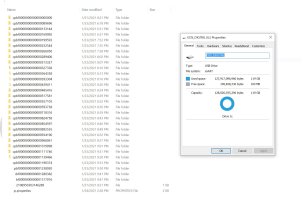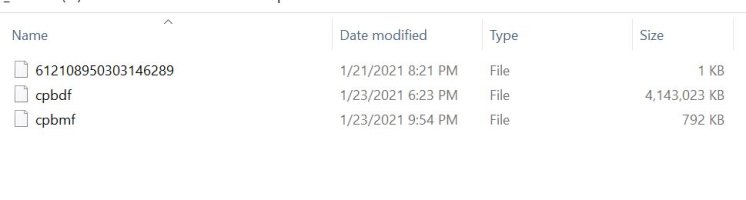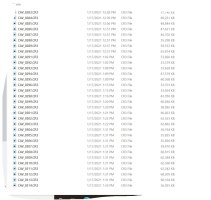Hi all,
I've been trying out the R5 in a variety of conditions. I have a Prograde 128GB CFExpress that is "full" after 62 exposures, all RAW which seems like too much use of the card for that few exposures. The card has 62 RAW files in the DCIM folder, each about 55-59MB but has 115GB of cpbf************ files in the card's numbered folder. I don't recall this kind of usage in my old DSLR CF card storage and would have thought I'd get more still images on this CFExpress card. I can't find any info on what these files represent and they are not needed or copied when I upload the images to my PC for storage and processing.
Maybe this is something I should already know but what are these files, why are they recorded, and why do they use more space than the images, themselves?
These forums have always been a great place for information and help. Thanks in advance.
JPAZ
I've been trying out the R5 in a variety of conditions. I have a Prograde 128GB CFExpress that is "full" after 62 exposures, all RAW which seems like too much use of the card for that few exposures. The card has 62 RAW files in the DCIM folder, each about 55-59MB but has 115GB of cpbf************ files in the card's numbered folder. I don't recall this kind of usage in my old DSLR CF card storage and would have thought I'd get more still images on this CFExpress card. I can't find any info on what these files represent and they are not needed or copied when I upload the images to my PC for storage and processing.
Maybe this is something I should already know but what are these files, why are they recorded, and why do they use more space than the images, themselves?
These forums have always been a great place for information and help. Thanks in advance.
JPAZ