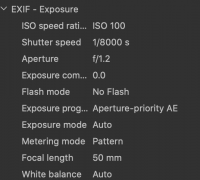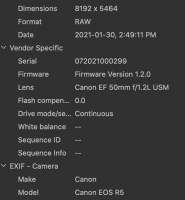Moire is often associated with sharp focus. I don't see either in this example.
The purple fringing, however, does look bad. My first copy of the ef 35mm 1.4L (Version 1) was like this. I exchanged it for another new one and the fringing was extremely slight. I'd have to agree--it's a lens issue. I would be very surprised if Canon could not greatly improve it with a repair service. If the lens has only recently started behaving this way, I wouldn't blame the camera, but I would suspect the lens had gotten bumped hard.
How are your other lenses on the R5?
(I really hope we aren't going down another poor-sample-image, scary-title, rabbit hole. Call me paranoid, but I'm experiencing deja vu all over again. Already!)