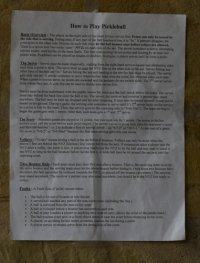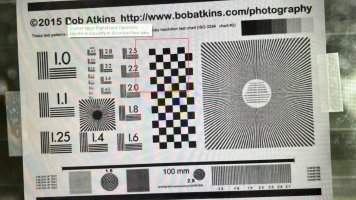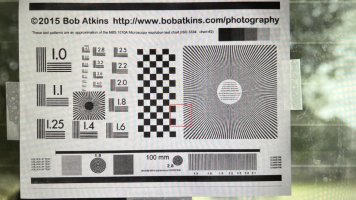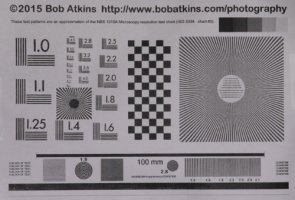Let me be clearer, I think you still have the 7DII as you had images of its box.
1. First of all check whether you can take a 2D image sharply. Set your R7, and if you still have it, your 7DII the same and take photos as I said of a sheet of paper with printing on it, flat on a wall with the camera on a tripod at right angles to the paper. Make sure the print is large enough so the image is not too pixelated. Much better still, I personally use charts that you can download. My favourite is from Bob Atkins
http://www.bobatkins.com/photography/technical/lens_sharpness.html where there is a gradation of resolution details (use version 2 of the chart - the different sized pairs of lines etc take care of the pixelation problems if the chart is about a 1000 px wide or greater). If it isn't sharp try using ES vs EFCS, different shutter speeds etc. Also, see if it makes a difference using DPP4 (free download from Canon) rather than Lightroom.
2. Then check where you are actually focussing on a scene. Download your images and open with Canon DPP4. It will show you you in the menu how to see where precisely the R7 or 7DII has focussed from little red squares it will put on the image on your screen. You will be able to see whether it is sharp or not there and you can compare with the 7DII. If it's not focussing where you want, play with your AF settings.
3. As I wrote earlier, if the problem is noise, invest in Topaz Denoise - it works wonders on your images from DPP4. Or, buy DxO PL6 - they offer a months free trial.