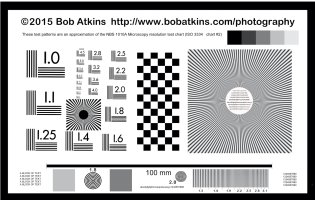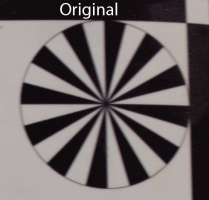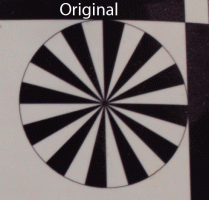I'd like to do some simple tests of IBIS, but if I do them on a tripod, would the results be meaningful? And if I did them handheld, how do I convince myself, much less Canon CPS, that my technique is not causing problems?
I'm beginning to see pretty consistent problems with slight motion blur in the 1/250th-1/600th sec. shutter speed range when IBIS is on. It can happen on an EF lens with IBIS, such as the ef 100mm f/2.8L IS Macro which I use for walkaround and portraits sometimes, or on the EF 35mm f/1.4L II. It's happening in both ECFS and mechanical shutter modes, so I'm definitely suspecting IBIS--not shutter shock.
I've suspected some issues with RF lens IS for a while now, even when they are on the R, but I'm consistently seeing these issues with adapted EF lenses on the R6. I'll get one shot in focus, subject standing still, and then the next two or three just showing a little blur, not tack sharp, and then the next few sharp again. This is happening in bursts where I don't think I'm jerking while holding the camera, but how can I be sure?
My idea is to use a mannequin to take shots with IBIS on and off, but if I'm doing this handheld because that's when we use IBIS, how do I eliminate handshake as a significant factor? Just keep repeating until I have a clear trend (or not)?
Thanks!
I'm beginning to see pretty consistent problems with slight motion blur in the 1/250th-1/600th sec. shutter speed range when IBIS is on. It can happen on an EF lens with IBIS, such as the ef 100mm f/2.8L IS Macro which I use for walkaround and portraits sometimes, or on the EF 35mm f/1.4L II. It's happening in both ECFS and mechanical shutter modes, so I'm definitely suspecting IBIS--not shutter shock.
I've suspected some issues with RF lens IS for a while now, even when they are on the R, but I'm consistently seeing these issues with adapted EF lenses on the R6. I'll get one shot in focus, subject standing still, and then the next two or three just showing a little blur, not tack sharp, and then the next few sharp again. This is happening in bursts where I don't think I'm jerking while holding the camera, but how can I be sure?
My idea is to use a mannequin to take shots with IBIS on and off, but if I'm doing this handheld because that's when we use IBIS, how do I eliminate handshake as a significant factor? Just keep repeating until I have a clear trend (or not)?
Thanks!