I'm using "dpreview terms", hope I can explain it 
I've always seen the forum threads with a "flat"view, so with each answer shown in chronological order.
Since a couple of days I'm seeing a different view, where subsequent messages are not show chronologically, but answers to a specific message are grouped under the very same message, creating mini threads into each discussion, see example below.
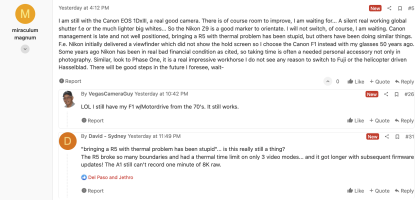
How that happened? I moved something (don't remember I had; also I just searched in options and preferences and not seeing anything related to control the view) or it's a server side change? Is it possible to revert my own view to the normal flat chronological view?
Thanks.
I've always seen the forum threads with a "flat"view, so with each answer shown in chronological order.
Since a couple of days I'm seeing a different view, where subsequent messages are not show chronologically, but answers to a specific message are grouped under the very same message, creating mini threads into each discussion, see example below.
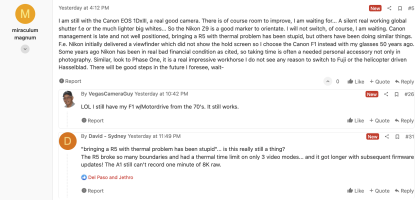
How that happened? I moved something (don't remember I had; also I just searched in options and preferences and not seeing anything related to control the view) or it's a server side change? Is it possible to revert my own view to the normal flat chronological view?
Thanks.
