Portland, OR – November 13, 2018 – ON1, Inc announces that ON1 Photo RAW 2019, an all-new photo editing experience and a major upgrade to ON1 Photo RAW, is available today. ON1 Photo RAW 2019 includes all-new features and technologies along with a streamlined workflow that is elegant, powerful and easy to learn. Notable new features include a new non-destructive workflow for layers, auto-alignment of layers, focus stacking, a new portrait tab, a new text tool, new digital asset management updates and more. ON1 Photo RAW 2019 includes the tools photographers need in a single well thought out photography workflow application.
Download a free trial of ON1 Photo RAW 2019
This all-new photo editing experience gives photographers the features they use the most from the Adobe® Lightroom® and Photoshop® worlds in a single application. ON1 Photo RAW 2019 also includes a significant enhancement to the migration process for customers looking to move away from Lightroom®. Version 2019 is the first solution to utilize AI-powered algorithms to transfer and display Lightroom edited photos in ON1 Photo RAW 2019. The transferred settings will also remain non-destructive and be re-editable inside ON1 Photo RAW 2019.
The ON1 community drives the development of ON1 Photo RAW based on what’s most important for their photo editing needs. Every new feature and improvement made in version 2019 is a direct result of community input through the ON1 Photo RAW Project.
Learn more about ON1 Photo RAW 2019 Now
- A New & Faster Editing Workflow – All of the editing modules from previous versions have been combined into the Edit module to create a single place for editing photos. The former editing modules are now available as tabs to allow you to work in each seamlessly without changing the application appearance. These include Develop, Effects, Portrait, and Local Adjustments tabs.
- A New Workflow for Layers – ON1 Layers is no longer a separate module. Instead, the power of layers is accessible within the non-destructive workflow in the new Edit module. This allows for creating or editing multi-layered files, including raw files, and keeping non-destructive settings for each photo layer. Customers can also move, size and mask each layer. More importantly, and a new concept, each layer has its own non-destructive settings, all the way back to the original file. What’s most exciting is if you are working with raw files, powerful adjustments like exposure, highlights and shadows can now be processed using the raw data in a layered photo workflow. All without having to change modules or applications.
- New Lightroom Photo Settings Migration – New AI-powered algorithms give customers the ability to transfer Lightroom edited photos, keep the non-destructive settings, and move them into ON1 Photo RAW 2019. The updated Lightroom Migration Tool in version 2019 transfers almost every edit you can make in Lightroom including raw processing, crop, retouching and local adjustments along with folders, photos, collections, and metadata.
- New Focus Stacking – Automatically blend a series of photos at different focus distances to increase depth-of-field. It’s so fast, you can adjust the focus in real-time, just like changing the focus on your lenses. Think of it like HDR, but for focus instead of exposure.
- New Auto-Align Layers – Easily combine multiple photos as layers, then automatically align them based on image content, making it easy to mask and blend them together.
- New AI Masking Tool (coming Winter 2019) – This new tool, powered by machine learning, will allow customers to easily identify areas of their photos to create a selection or mask and the AI technology detects your subject matter and automatically creates a beautiful mask.
- New Portrait Tab – The new Portrait tab automatically detects faces in your photo allowing you to easily retouch, smooth skin, brighten and sharpen eyes, and whiten teeth.
- New Text Tool – The new text tool is perfect for creating posters, postcards, or adding your byline or watermark. Easily control font size, color, position, and more and then save a preset to add the same text overlay to a batch of photos quickly.
- New Master Keyword List – Now you can see every keyword you use in a single, searchable list. You can quickly apply, clear, edit, or delete keywords.
- Enhanced Local Adjustments – Local adjustments have been enhanced to use the raw processing data. This allows for more highlight and shadow details with more tonal range. This also includes new controls like haze, whites and blacks.
- New Layered HDR Workflow – With the powerful new non-destructive layers you can combine other photos, text or alternate exposures with your HDR photos. Use the powerful masking tools to combine multiple HDR renditions even.
- New Filter Options in Effects – We have added dedicated film grain, curves and color adjustment filters to Effects. These let you add film grain to color photos and make advanced, targeted color and tone adjustments faster. There’s even a new filter selector that allows you to search for filters, learn what they do and even view a sample before you add them.
- New User Interface – The new user interface has a fresh and modern feel. Overall contrast has been reduced to make photos stand out along with a new font to help increase readability. Updated icons, tabs, and sliders will also take up less visual space.
- Other Updates – including support for HEIC files, keyboard shortcuts for changing modules, more accent color options, color labels on folders and more.
- Additional Camera Support – Added support for the Fujifilm XF10, Fujifilm X-T3, Nikon P1000, Nikon Z7, Panasonic LX100 II, Leica M10-P.
- Additional Lens Profiles – Added lens profiles for: Canon EF35mm f/1.4L II USM (750), Chinon Auto Chinon 35mm f/2.8, KMZ Helios-40 85mm f/1.5, Nikon 200-500mm F5.6 174, Panasonic LEICA DG 8-18/F2.8-4.0, Panasonic LEICA DG NOCTICRON 42.5/F1.2, Pentax Pentax SMC Takumar 50mm f/1.4, Sigma Sigma 17-50mm f/2.8 EX DC HSM, Sony FE 24-105mm F4 G OSS, Sony FE 50mm F1.8, Tamron 14-150mm F/3.5-5.8 DiIII C001, Tamron SP 24-70mm F/2.8 Di VC USD G2 (A032), Voigtländer Voigtlander Super Wide Heliar III.
Price and Availability
ON1 Photo RAW 2019 is available today for $99.99. Previous owners of any ON1 product can upgrade for $79.99. ON1 Photo RAW 2019 is also available as part of an ON1 Plus Pro membership for a for $129.99/year (Reg: $149.99/year). ON1 Plus Pro includes a perpetual license of ON1 Photo RAW along with in-depth post-processing and photography education from the industries best trainers such as Matt Kloskowski, Hudson Henry, Tamara Lackey and many more. All of it is easy to follow along and fun. For a limited time, a purchase of ON1 Photo RAW 2019 includes some great bonuses. These include the ON1 Photo RAW 2019 Foundations video course, which provides the perfect get up and running training and the ON1 Looks eBook and series of 25 videos and practices files and to help you master ON1 Photo RAW 2019.
A 30-day free trial of ON1 Photo RAW 2019 is also available for download from the ON1 website.
A single purchase of ON1 Photo RAW 2019 includes both macOS and Windows installers and activation for up to five computers. It comes with a 30-day money-back guarantee, world-class customer support based in Portland, Oregon USA, hundreds of free video tutorials, and free ON1 Loyalty Rewards every month.
What’s Ahead for ON1
ON1 Photo RAW 2019 will include several free updates over the next year with all-new photo organizing and editing features, AI-powered algorithms to enhance workflows, other feature refinements, as well as updates for cameras and lenses. The first free update will in Winter 2019.
ON1 is also working on solving additional problems for customers who share files across multiple computers or work environments as well as those customers who are shooting video as part of their photography process.
“As we’ve said before, we have big plans at ON1. Our team is already busy working on the next free updates to version 2019. These will include dual display support, an editing history, and additional capabilities and enhancements to Focus Stacking,” says Craig Keudell, President of ON1.
About ON1 Photo RAW – An All-New Photo Editing Experience
ON1 Photo RAW 2019 is a game changer. Version 2019 includes everything photographers look for when editing their photos including an integrated photo organizer, raw processor, pixel editor, and layered file workflow. It’s like having Lightroom and Photoshop® in one application without paying a monthly subscription. ON1 Photo RAW 2019 will also use ON1's state-of-the-art processing engine providing a fast, smooth, comfortable, and fun photo editing experience while producing the highest quality results for your photos.
Photo RAW seamlessly integrates the features of photo organizing, non-destructive editing, layering capabilities, the best masking and selection tools, portrait retouching, hundreds of photo effects, text, HDR, automated panorama stitching, photo resizing, and more into one powerful yet easy-to-use software application.
ON1 Photo RAW 2019 supports RAW files from over 800 cameras, but it isn’t just for raw files. It also supports file formats include JPEG, TIF, PSD/PSB, PNG, HEIC and DNG are supported and benefit from the speed, performance, and abundance of editing tools in the app. Photo RAW 2019 will also integrate as a plug-in to Adobe® Lightroom Classic CC and Photoshop CC as well as Apple Photos and will continue to work as a standalone photo editor and rival the Adobe Photography Plan. Like the current version, version 2019 will integrate with the major cloud services to allow for uploading, managing, and editing photos across multiple computers. This enables users to sync photos and their edits across multiple computers or in a studio setting.
For More Details and Pricing
ON1 Photo RAW 2019 Product Details

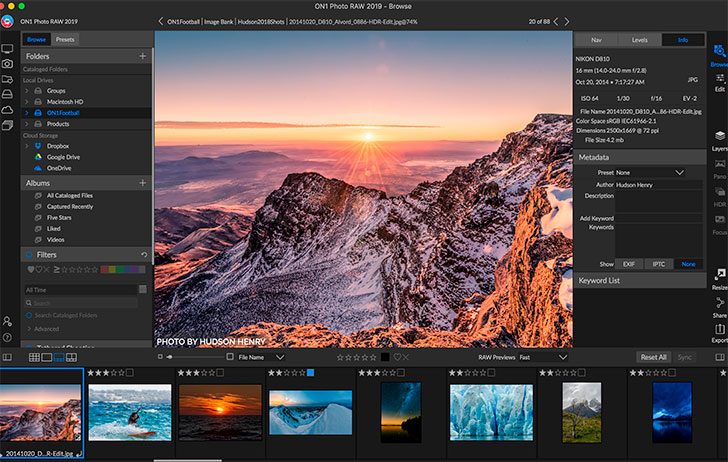



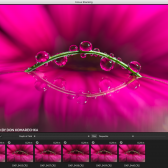
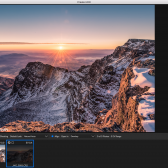

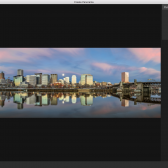

and for RAW conversion i would rather recommend switching to capture one from LR not to photo raw.
and the subscription price (ON1 Plus Pro )... well i take photoshop each day over this when i rent soft on a subscription plan anyway.
make that subscription 89$ and it may becomes and option beside photoshop. it sure would not replace PS for me.
I need to correct you on one BIG thing here.
The On1 RAW application is NOT SUBSCRIPTION based like Adobe CC.
You buy the license ONE TIME and you can use it into perpetuity. They also seem to put out several free updates throughout the year....
There is a program you CAN subscribe to, that gives you access to classes and extra content, additional presets, etc It does also entitle you to early beta and then a free copy of the next years release, but you do NOT have to purchase this.
Again, you buy it and "own" it like Adobe used to do before subscription model.
This is a a BIG reason I bought into On1 RAW as a Lightroom replacement when they switched LR to be subscription only.
So far, I have enjoyed On1 RAW....the raw translator seems good to me...last year they added in the cataloging database (if you choose to use it), and it seems to work well for me for importing and throwing backups to my NAS when I import.
I really have enjoyed the power that the luminance and other masking tools give in a RAW workflow, and it appears with the 2019 edition, they have now also moved Layers into the RAW workflow.
I've just downloaded this and am looking forward to experimenting with it.
I'm not 100% fanboi of the software yet....I'm hoping, for instance they have put a profile in there for my Canon 11-24 L lens. This has been missing to date.
Also, on my macbook pro (late 2011), I found the On1RAW at times would bog down and I'd have to restart from time to time. This may also be due to me still running Yosemite.....
I'm hoping after first of year to get an iMac Pro, and hoping that will address bogging down on all my programs, but just a heads up there were some issues with the 2018 version of ON1. I'm hoping that is addressed in 2019.
I will say that On1 support is very helpful and responsive...I had one problem on 2018, and they actually gave me a link to a working version they had that wasn't released yet and that fixed my problems.
I was impressed with that.
Anyway, if you are wanting to get away from the Adobe *rental* mode of things, give On1 a look. The masking and now full layer workflow while 100% RAW....is very compelling.
For heavy duty lifting...I use Affinity Photo as my PS replacement, and so far, I've had no complaints.
Anyway, give this a look if you do NOT wish to do the subscription model.
HTH,
cayenne
you missunderstood what i was saying.
i never said there is ONLY subscription for photo raw.
but i compared the price of the subscription they do offer (ON1 Plus Pro) to that of adobes LR+PS subscription.
and for that subscription plan i came to the conclusion that it makes no sense for me, compared to the PS+LR subscription.
Jack
Having said that ...
I do think it's a viable LR alternative now. Noise processing, camera profiles and shadow pulling are better in LR.. and there are some weird areas like lack of history for undo and its a pain in the neck to have things default to certain values (like the default crop settings)..and their highlights/white level bars really don't act very usefully,.
but it's ahead in many other ways and requires re-learning certain things. The built in layering and masking is way ahead of LR and takes some of the most useful bits of PS and rolls into a single product.. and the effects modules are powerful, each can be used essentially like a layer and turned off or tweaked individually making history less needed. Many of the shortcomings I mentioned above can be overcome with the effects module and some learning... After putzing about for a few weeks with it I feel I can now more or less retire LR...except for really low light stuff which requires a heavier recovery.
btw 2019 seems to now be able to process PSD and .xmp settings and import stuff from LR.. noticed it picked things up from my folders. There are ways now to path to it.
If you're looking to get out of subscription, I'd recommend it, but be aware they don't support each version terribly long.. a shame given they still have a bit of maturing to do.
I have LR6 and refuse to go subscription with Adobe or with On1.
On the other hand there isn't software of any sort that doesn't keep updating to keep their cash flow going. It seems a necessary evil. It's like they never make it all right cause then there will be nothing to suck you in with!:(
Hopefully it'll soon be adequate enough for me to stop updating it yearly. At least whatever I have, I have, if I stop.
Jack
I did put out some suggestions... its weird they have a few weird confusing ways to reach them. The splash page (maybe in beta?) had a way that was cumbersome.. required a lot of computer data I wasn't comfortable running and sharing. There are the forums, but hard to figure out where to find and post... and there is via your account.. which is how I did it, but .. we'll see.
I want to be clear.. its a decent product, just ... some things could be polished. I also have Serif Aperture.. decent product too, but too much like PS.. high learning curve I don't want to get into except for a few minor things (merging star trails for example... works well!)
I haven't posted requests here recently so forget the steps but it is possible to make your request and it gets graded and hopefully it's popular and gets implented. What I asked for was sliders that didn't require finger pressure on the mouse to slide them. In other words click first and use the mouse wheel. I thought that was coming but don't know for sure at this moment.
https://www.on1.com/products/photo-...W_Avail&utm_source=RAW-Plus&utm_content=email
Jack
I didn't read the requirements....and I installed On1 RAW 2019, and had it un-install 2018 (why would I want to keep both versions??).
Well, I fired it up and it told me On1 RAW didn't work with my version of OS X. I'm still on Yosemite.....so, I guess time to upgrade.
BUT, before that, I've had to get time machine working again, as that I want a full backup before upgrading OS X major versions....
Anyway....is a PITA, but I've been waiting till I finished a couple projects before I tried upgrading and potentially hitting a problem.
Hmm..guess this means I'll be upgrading and learning the latest version of FCPX too, as that it had a major upgrade awhile back, but required newer version of OS X.
C
thanks.. that is one of the methods I'd stumbled upon, but again.. seemed buried at the time. Search for Noise... almost 20 individual suggestions and high ratings.. so not alone... hope we see some results. Fantastic product, just falls a bit short on this.
was going to tease you about reading the min requirements... and realized I hadn't bothered either.. considered it an update. Thankfully for me no o/s or hardware upgrades required.
I had PR2019 over-write and replace PR2018 a few nights ago and everything seemed to be AWESOME until I tried to export a few images. Obviously the 2019 version is still buggy in the export dept. as they are aware. 2019 is basically unusable for me right now. I submitted a ticket and then I had to re-install 2018.5 so I could keep processing images. ON1 is also not backward compatible as all my images I processed in the 2019 version are not processed now in the 2018 reinstalled version (sucks)!
Regardless, I love ON1 and use it as a standalone and can't wait for this issue I'm having with the 2019 version to be resolved as it totally looks better than the 2018 version.
OH, that's interesting!!
Please update us on how your problem gets resolved!!
I had to jump through some hoops in preparation for upgrading OS X so that I can use On1 RAW 2019......(backups and such)....
I hope to upgrade today and give it a try later this afternoon.
C
Just too many clients and partners use PSDs to make any other bitmap editor a realistic option, and the way it's priced, lightroom is free.
For nearly all work stuff (product photography) I dont even use LR - I import the RAWs right into photoshop with ACR. I do find LR good for my hobby photography though.
On1 can process PSD files now.. and seems to be the default file scheme for layers.. but how compatible it is I don't know.
I ran into an export issue as well in the beta... couldn't figure out how to get out of it, but I think I managed to reset all my export conditions and the image causing the issue to fix it. Unfortunately I was just happy to fix it and don't recall the specific steps
It is kind of like AI vs CDR. I far prefer Corel, but, whatever... if isn't worth the effort to protest. Just give 'em what they want.