Yesterday I reported on compatibility issues with the Canon EOS R5 running firmware v1.4.0 and Exascend CFexpress memory cards.
After talking to a few people, I have come to somewhat of a conclusion that there will likely be some bumps along the way when it comes to CFexpress firmware and camera firmware. Exascend is not the first company that has had some compatibility issues with the Canon EOS R5 and CFexpress cards.
I spoke with “Tig” from Camnostic this morning about the issues that have come up with CFexpress and compatibility. Be sure to check that site out for great information on CFexpress cards and more.
What it appears to boil down to is that CFexpress is a relatively new standard, and there are going to be some conflicts with memory card manufacturers’ and camera manufacturers’ interpretation of the standard. I know of issues that have arisen with other manufacturers as well.
Angelbird
Angelbird, a great manufacturer of CFexpress cards had an issue with the EOS R5 a while ago that delayed the camera 4 seconds on startup before the card was initialized. This issue was corrected by a firmware update tool from Angelbird that anyone could download and use. It’s my understanding that Angelbird built in the ability for this type of update in their firmware. Angelbird and Canon also worked together to get the issue corrected as Angelbird released these memory cards prior to the availability of the Canon EOS R5.
Delkin
Delkin had an issue as well, but users had to send their memory cards back to them to get the needed update for compatibility.
Exascend
Now to Exascend and the issue that I reported yesterday, I have been told that Canon and Exascend implemented the CFexpress standard a bit differently when it came to VPG400 causing the issue.
We started investigating reports that Canon’s latest firmware for the EOS R5 may cause issues with our Essential series of CFexpress cards last week. Our engineering team quickly discovered that Canon EOS R5’s 1.4.0 firmware changes the way CFexpress cards are treated by the camera system.
With the latest EOS R5’s 1.4.0 firmware, our Essential CFexpress cards enter a different operating mode than in previous versions of Canon’s firmware. This causes a compatibility issue based on different interpretations of the VPG400 specification and is unrelated to card performance.
To support this new operating mode, a CFexpress card firmware upgrade is required.
As of earlier this week, we have already made the necessary changes to support Canon EOS R5 with firmware version 1.4.0 (and above) in our latest CFexpress firmware, meaning that all our new CFexpress cards are compatible with the new 1.4.0 firmware. However, due to the way that CFexpress card firmware upgrades work, we need to manually update the firmware for Canon EOS R5 users with Exascend Essential CFexpress cards purchased before we started pushing this upgrade to new cards.
How is Exascend fixing this issue for customers?
Product quality and customer satisfaction are the cornerstones of our business. Therefore, we will send brand new replacement CFexpress cards upgraded to the latest firmware to any user with valid proof of purchase. This ensures that our customers can continue using their Canon EOS R5 system with Exascend storage as soon as possible.
We also do not want customers’ original cards to go to waste, so customers can also send their original cards to us for a free firmware upgrade. To clarify, that means that customers who return their original cards to us will soon have an extra Exascend CFexpress card to spare in addition to their new replacement card.
We want to apologize again to all our card users who were impacted by issues with the Canon EOS R5 firmware update, and going forward, we will work more closely with camera vendors to ensure future card compatibility.
You read that right, Exascend will give you two equal cards for your troubles. A new card is shipped out ASAP so you can get back to shooting. You will then send in your incompatible card to Exascend and they will update the firmware on the card and send it back to you.
This level of customer service is great in my opinion.
Now to Canon
I learned about this issue on the Canon Rumors Discord from an EOS R5 user that updated to firmware v.1.4.0 and hit the snag. Thankfully he didn’t have an important shoot to do that day, as this could have cost him more money to get a new card, or he would have had to ride with SD cards, which isn’t ideal in some situations.
Why can’t we roll back firmware one version when these issues come up? Is there a technical reason? Is there a belief that everyone should be running the latest firmware? This honestly wouldn’t be the case, as lots of people will stick with firmware that works for them.
There are always going to be bumps in the road when it comes to new standards and products, companies are racing to meet deadlines and get their products to market. This is just the nature of many technology businesses.
Thanks again to Exascend for clarifying things for me, and I apologize for jumping to an ignorant conclusion.
|
When you purchase through links on our site, we may earn an affiliate commission. Here's how it works. |