NEW YORK, NY — October 1, 2020 — With traditional photo editors, creating the perfect photo is a time-consuming process that involves moving dozens of sliders. Many seek to use presets to speed this up, but there are severe limitations. Presets tend to only work on images that are virtually identical to the original.
To change this tedious and frustrating process, innovative companies race to embrace Artificial Intelligence. But some creatives have been sceptical about its effectiveness and limitations. Their fears center around a loss of control and homogenization of creative output. This does not need to be the case if AI is properly trained.
Learn more about Skylum's LuminarAI
With Luminar AI, Artificial Intelligence is woven throughout the entire editing process. The AI has been trained with expert input from artists, photographers, colorists and scientists. Luminar AI offers creatives the ability to save time and obtain consistent quality throughout their images. Luminar AI brings the perfect balance of technology and human innovation.
“With Luminar AI, we wanted to ensure that AI not only was easy to use, but that it also provided creatives a way to express themselves. Through our unique 3D depth-mapping and segmentation technologies, we’re able to recognize the contents of a photo, recommend edits and then allow creatives to refine every aspect of that recommendation,” said Alex Tsepko, CEO of Skylum. “Doing this lets creatives retain their unique style in their edits without tedious, manual work. Professional results, but in a fraction of the time.”
With Luminar AI, Artificial Intelligence is applied from the moment you open a photograph for editing. The contents of a photo are identified, problems analyzed and the depth of a photo calculated. After an analysis of the subject matter and issues, Luminar AI makes editing suggestions. These improvements come in complete workflows — through an approach called Templates — as well as suggestions in the AI tools. Instead of blindly guessing and clicking on a list of presets, the user chooses from a list tailored to their image’s needs.
With Templates, beginning editors can choose to get inspired through recommendations on how to edit their photographs. At the same time, experienced editors can choose to have more control, selectively applying AI tools as they edit their images. They can then create their own templates, and save up to 90% of their time spent editing.
Guide your edits and apply Artificial Intelligence
As experienced editors create an image, they can selectively choose which AI tools to utilize. This radically speeds up the editing process by removing the need for selections and masks. Luminar AI learns how creatives modify things like lighting, composition, detail and color. Creatives can also take advantage of Local Adjustments, letting them make targeted edits to specific areas of their image.
Once the first image is edited, artists can sync their adjustments across a group of images. Luminar AI recognizes the intent of the edit — the visual outcome — and adaptively conforms the other images to match the creative’s goal. This leads to massive time savings without the loss of creative control. AI tools adapt to the artist’s desires and can handle variation in lighting and subject. The edits can also be saved as a custom template for future use.
Get inspired through Luminar AI
For those that might feel challenged by photo editing or uninspired, Luminar AI is the perfect tool. Images are analyzed for content, and then recommendations are presented for editing. Edits for selections, color, tone and more are built by top artists and photo editors, giving creatives a professional look and feel to their own images.
Creatives can audition each Template presented to them and use them, or they can select and refine the edits. Built-in Template Collections are catered to the subject of the image — things like wildlife, macro, astrophotography, underwater and more. This inspires artists by providing ideas that they might not have thought of initially. And each recommended Template can be previewed in less than a second to see its results.
This also lets the creative learn what Luminar AI can do for their images. Exploring a Template reveals which technologies were used. This helps the newer editor learn the tools in a contextual manner that dramatically improves the efficacy of editing.
An ongoing journey of creativity
Creatives who choose to take advantage of Luminar AI Templates can modify and refine the AI tools to create their own look. They can update built-in Templates to refer back to and apply them across a series of images.
And for those that build their own AI-powered solutions, they can save their own Templates. Giving them the desired combination of control and time savings.
Skylum will also continue to release new Templates designed in partnership with photographers and artists across the world. These updates will inspire users to continue their creative evolution.
With these different workflows, Skylum is committed to bringing quality images to creatives no matter what their experience level is. With Luminar AI, users can capture and preserve human intelligence into the next generation of AI photo editing.
Useful links
Luminar AI homepage – https://skylum.com/luminar-ai
Preorder – https://skylum.com/checkout/luminar-ai/nu

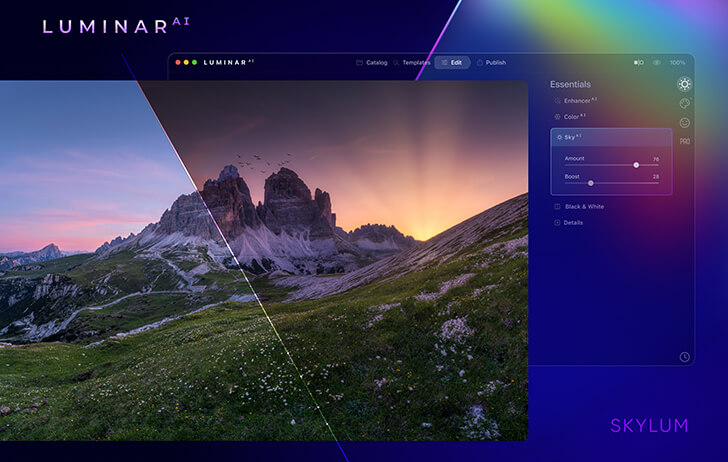
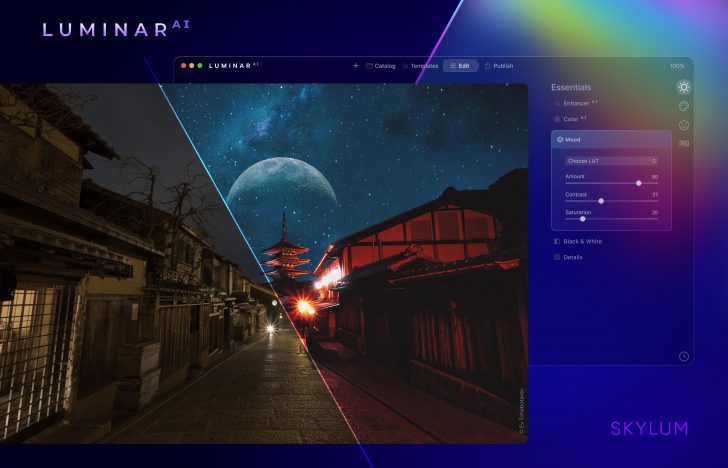
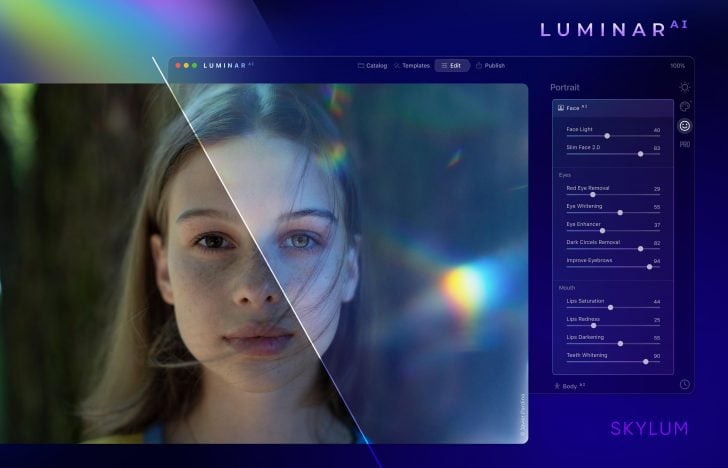
As to sky replacement; Adobe are bring something similar to Luminar's soon which will no doubt be just as effective & much quicker.
Don't be silly. There's no such thing as a free lunch. Software development costs money and they will make you pay or leave in a couple of years time by ceasing support for new camera gear, high-cost upgrade offer and many other tricks.
Luminar is notorious for costing more in a long run compared to Lightroom, even despite being a much more shittiеr software when it comes to rendering and performance.
I'm running 32gb of ram and an AMD 3900x so I have plenty of processing power and Ssd's and nvme drives as well.
One thing is for certain..Luminar needs to get GPU's into the mix when it comes time to process images.
This has been my exxperience with this software. I’ve tried version after version and have never found it to be anything I would want to use on a regular basis. It just isn’t very good.
That’s just me. YMMV.
I received Lum 4 free when I purchased a couple Fuji lenses. I would otherwise not own Lum4 because of the lack of GPU processing
All in all, a decent program, you just have to scale back on the full effect of the filters, and be willing to play around a little more to really get what you want out of it
I know what you mean. Many years back, Aperture Priority and Matrix Metering with Nikon's FA felt like cheating too. We're heading into a different artistic paradigm, photography will become more akin to illustration going forward.
There are people who believe this. A good friend of mine (the one who convinced me to get my first DSLR) was horrified when I discovered LR and started processing my images. She always thought that images seen on the web were straight out of camera RAW files, and the contrast and lighting effects were 100% natural.
She doesn't really shoot anymore as she finds post processing a boring task.
It's all about perspective I guess