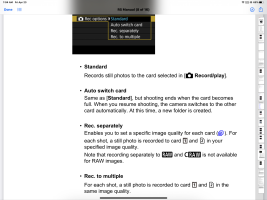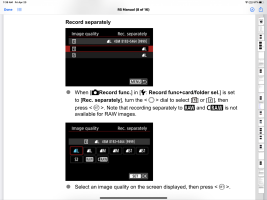Late to the party and a little overwhelmed by the R5. My 1DX2 had a button to select which card and the R5 menus seem to not even mention card selection but I found it using the Q button. I have formatted both of my new cards apparently successfully but Card 2 (Sandisk 64GB SDXC -I) is the only one showing in the Q menu. The other card (1) is a Sandisk Extreme Pro CFexp Type B 128GB.
With only a CFe installed the camera says No Card 2 in camera recording not possible. The Q menu does display card 1 and 2 when installed but allows no access to 1 and "Standard" is displayed and the other three choices are greyed out.
I'm stumped as to what to try/do.
Jack
With only a CFe installed the camera says No Card 2 in camera recording not possible. The Q menu does display card 1 and 2 when installed but allows no access to 1 and "Standard" is displayed and the other three choices are greyed out.
I'm stumped as to what to try/do.
Jack