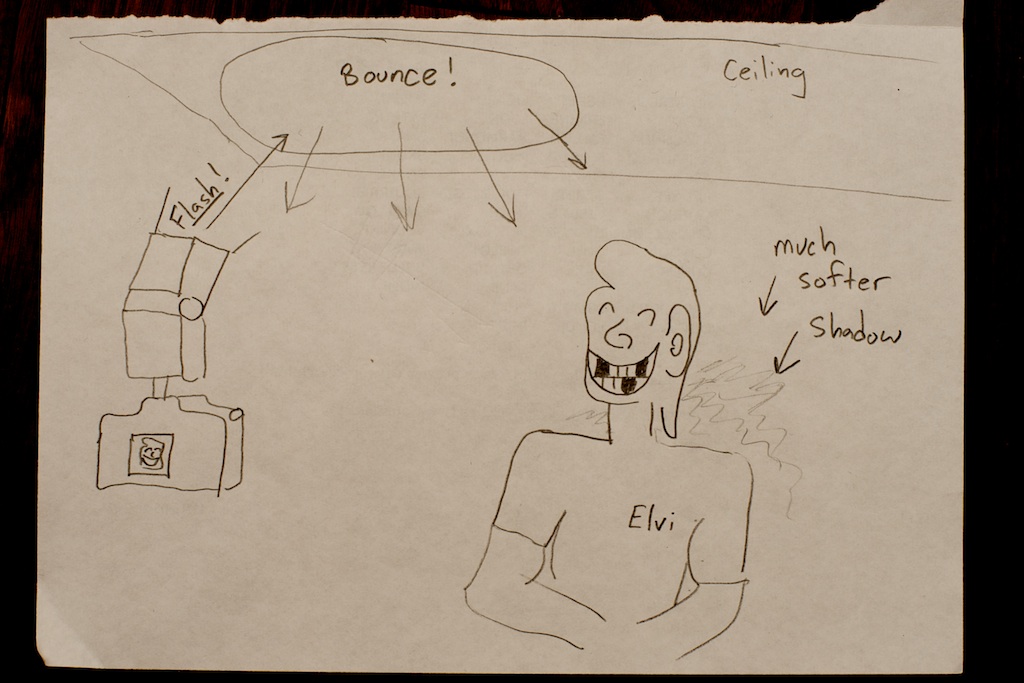I am trying to practice using my flash some more. I use manual settings, and the exposure meter seems to be pretty worthless when using a flash.
I might be able to post some pictures if it helps, but what is happening is that if I have a quick shutter speed, the pictures show up white. If I slow the shutter speed down and still use the flash, it matches the actual room color (a yellowish soft white light).
I think I changed the white balance from Auto to Flash, but that didn't seem to make a difference if I remember right.
And I don't understand most of the settings anymore on the back of my flash.
Or do people use a yellow filter covering the flash? Do you have any other tips?
I might be able to post some pictures if it helps, but what is happening is that if I have a quick shutter speed, the pictures show up white. If I slow the shutter speed down and still use the flash, it matches the actual room color (a yellowish soft white light).
I think I changed the white balance from Auto to Flash, but that didn't seem to make a difference if I remember right.
And I don't understand most of the settings anymore on the back of my flash.
Or do people use a yellow filter covering the flash? Do you have any other tips?