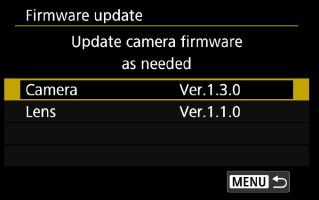First off that is simply another rumor from a single youtuber. Nothing written in stone.
Second, this was CR3 which is basically fact.
"I can count the number of times this source has been wrong on one finger". Well, seems like this time it was a big
middle finger.
Third, later date could mean 2 months from now, 4 months from now, 6 months from now, or not at all. Not gonna hold my breath with the A7IV on the horizon, and who knows what else.
I do feel really bad for those who have an R6 or 1DX-3 and truly bought the rumor of it coming in this FW update.
A good rule of thumb is that if it isn't written on the outside of the box or in the owner's manual when you buy the camera then anything beyond actual bug fixes is gravy.
Lots of folks seem to think they are entitled to certain upgrades based on what other models offer and I've never understood that mindset. I've never bought a house with the hope that one day the contractor will come back and add two rooms for me at no extra cost. I've never bought a car without a navigation system and then complained that the manufacturer didn't give me the download for free later on down the road. It's truly mind-boggling.
Pro-tip: make sure you educate yourself about the camera you're buying and make sure it has the features you have to have right out of the box and 9 times out of ten you won't be disappointed. Wishing and hoping for things down the road is a recipe for disappointment regardless of the brand you choose.
Based on your post history, I think a Sony camera with a emphasis on video would be a better fit for you.
Upvote
0