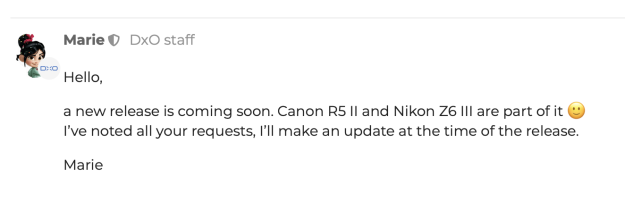I used the R5II in a hide yesterday, from 9 in the morning till 3 in the afternoon, with the screen continuously on. I kept a USB-C PD powerbank connected the whole time and the battery in the camera didn't discharge! So I didn't need the spare battery at all.
Using precapture and shooting a few video clips in between, the R5II is a very good nose-cheek-hand heater, no fears for shooting it during winter
One bug I ran into a few times is that during playback it only shows the image for the most recent shot. Scrolling through the shots will update the metadata and show movie controls for movies, but the image itself won't change. It needs a battery pull to fix.
And as you can see in the picture above, shaded woodland at the end of summer requires high ISO values, I really want DxO to add support for the R5II
The use of the power bank is interesting. So you have the LP-E6P battery in the camera, but it is simultaneously charged by the power bank when in use. In the meantime, you have all the R5 Mark II functionalities (such as pre-capture) because you have the LP-E6P battery in the camera. Good solution for the shortage of LP-E6P batteries
Upvote
0