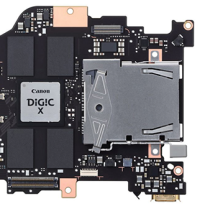Needs a firmware fix - open the card door and camera switches off.So just leave the card door open and clip heat sink fins on the end of the cards. Problem solved!
Upvote
0
Needs a firmware fix - open the card door and camera switches off.So just leave the card door open and clip heat sink fins on the end of the cards. Problem solved!
Um, camera won’t power up with the card door open.. sorrySo just leave the card door open and clip heat sink fins on the end of the cards. Problem solved!
So just leave the card door open and clip heat sink fins on the end of the cards. Problem solved!
I couldn’t find any specs yet on what version of HDMI the Canons have - not in tech spec, manual, anywhere so far.So basically NO ?
Consider also the price of CFExpress cards ($512GB = $600) vs a Ninja and 1TB SSD is not that much more.... and for that price you get better monitoring, professional tools for correctly exposing / managing color and better codecs for editing. It doesn't really add much more bulk but increases your flexibility massively. And you can always remove it and shoot internal if you want.
If so, this is not a CF express problem, and it might point towards:
- Canon is super conservative with it's firmware limits... to I don't know, limit risk of bricking something? And then somehow they failed to implement limits for this specific use case of no card + external recorder?
Imagine having an external recorder Inbuilt in the battery grip... problem solved. all that you mentioned.While I agree it increases flexibility, I don't agree that it doesn't add much more bulk. You are adding 1.3lbs to the top of the camera if you run a 750 2hr battery or 1.65lbs if you run a 3hr 970 battery. If you add a cage, arm and mount the monitor to the side, that's another 1 lb. In actuality, I always run my Ninja V and camera in a cage just so I can lock my HDMI cables and lock the SSD in so it doesn't pop out. All of those things can dump your shot if it happens while on the move. I've had HDMI cables catch on sliders before, etc.
Don't forget you also need to bring extra batteries just for the monitor and If you are shooting talking heads and need the runtime, you can't just take off the monitor anymore because you will run back into overheating. Lastly, if you then need to take the camera off sticks and move it to a gimbal, you can't just leave the monitor on top or on the side. You have to take off the monitor, rig it on the gimbal below and re-route your cables or you will have no way to balance it. The last issue can be handled with a separate body, but you also need a second monitor as well unless you can keep the thermal limitations in check or move the monitor back and forth.
I think certain styles of shooting can work with external recording, but it is a narrow window without accepting other compromises.
The camera cannot output video with the door open. The switch would need to be disabled.No clicky..
The link you have opened does not appear to have originated from this site!
Maybe for indoors that could help, but you’d possibly lose weather sealing ie not for outdoors?If it's the CF cards then maybe instead of putting a fan on the back of the camera someone should make a replacement door with a fan/heat sink attached to it.
Thanks for the practical info from someone who uses it.While I agree it increases flexibility, I don't agree that it doesn't add much more bulk. You are adding 1.3lbs to the top of the camera if you run a 750 2hr battery or 1.65lbs if you run a 3hr 970 battery. If you add a cage, arm and mount the monitor to the side, that's another 1 lb. In actuality, I always run my Ninja V and camera in a cage just so I can lock my HDMI cables and lock the SSD in so it doesn't pop out. All of those things can dump your shot if it happens while on the move. I've had HDMI cables catch on sliders before, etc.
Don't forget you also need to bring extra batteries just for the monitor and If you are shooting talking heads and need the runtime, you can't just take off the monitor anymore because you will run back into overheating. Lastly, if you then need to take the camera off sticks and move it to a gimbal, you can't just leave the monitor on top or on the side. You have to take off the monitor, rig it on the gimbal below and re-route your cables or you will have no way to balance it. The last issue can be handled with a separate body, but you also need a second monitor as well unless you can keep the thermal limitations in check or move the monitor back and forth.
I think certain styles of shooting can work with external recording, but it is a narrow window without accepting other compromises.
just for a quick experiment, I would sticky tape the pin over to see if recording To card internally with the battery compartment door open would help addressing overheating issue. I don’t have access to R5 so cannot verify.The camera cannot output video with the door open. The switch would need to be disabled.
But doubling the record time would be huge.Good points!
I thing it won't be point 1 since batteries do get some head but in normal cases do not overhead, they are nowadays quite efficient with high currents.
I thing it could be point 3, as I start to believe the underestimated the head generate from card and card slot during writing since there where only preproduction? cards available at the time they developt the camera. And now it's simply to late. Next version of the R5 camera will have heat sinks and thermal conductive paste for passive cooling at the right place.
The problem seams to be too big for a quick hack but easy to solve for the next generation. The firmware update may double the record time but that's it.
Err don’t you want to encourage sales for Canon - helps them develop new products.It's kind of an interesting exercise and for those who shoot video, it is a useful solution. For the rest of us mortals who mainly shoot stills an occasional short video takes, it's overkill. The only reason that I appreciate this contrived controversy is that hopefully it scares off enough potential buyers so I can eventually land an R5 body.
And if they could halve the cool down time, that would make it even better!But doubling the record time would be huge.
There are too many thread on this topic and I posted a similar message in the other thread.
CFexpress cards get hot. They need and have heatsink.That is why they have an on-die thermal sensor and SMART reading info from the card is available to the device firmware, similar to info from your computer hard drive. I think camera's firmware implements different levels of throttling to manage the heat generated for the device protection purpose.
It seems that when the CFExpress card is not in the camera, there is no sensor info from the card and the throttling function is off or rolls back to a default value (4 hours?) so the camera can record longer.
The throttling can be done in a proactive way or as a preset table. Based on the data we see regarding the remaining time counter, R5's firmware seems to have a preset table for thermal control, and if true, this is a rather crude implementation. This is the first Canon's weather sealed body with CFexpress so less experience in developing fail-free heat management in the firmware may be the cause. The CFexpress cards in Cinema line are actively cooled and there is no problem there. The good news is that it is all manageable by firmware and a proactive heat management mechanism is pretty doable. My guess is that it will be addressed in the next firmware for R5.