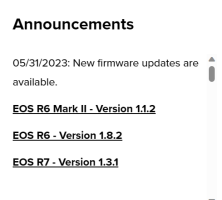@Scenes,
I was able to reproduce the behavior. I could not get the PS icon to appear after taking a photo, but I did take 3 consecutive photos and each was over 100mb. On average my images are 50-75mb. It also appeared to change my image capture settings from RAW+JPEG to JPEG only. I was not able to determine how my settings differed from the video, but clearly there is something going on.
RAW+JPEG. I changed the shooting mode to "M". I then enter the menu and saved the settings to Custom Settings 1. This changes "C1p" to "C1m". At this point captured images are over 100mb. Had I been in JPEG only capture mode, I might have seen the PS logo. I do agree something isn't right with it.