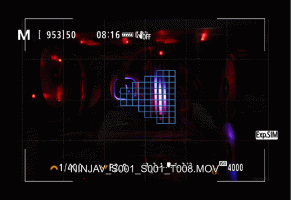However, if you look at their Dynamic Range charts it shows that the DR falls off above ISO 100. https://www.photonstophotos.net/Charts/PDR.htm#Canon EOS R5,Canon EOS R5(ES),Canon EOS R5(HS)
The DR falls off above the base ISO for every single camera. So the base ISO is a preferred choice for landscape photography. But the remarks above were about astro scapes where you're forced to shoot at higher ISOs.
Upvote
0