EDITED FOR CLARITY 12/10/2014 00:33 EST.
Note (12/12/14), I've posted my own chart shots on pages 2 and 3 as per request, and have also posted additional images that may be relevant in answering this question.
The Digital Picture has crops of an ISO 12233 type chart shot via the 70-200/2.8 IS II. Link Here (pictures included inline below)
My chart shots look nowhere near that level of sharpness, especially at the corners. It does however look just like the chart shots taken by Martin Bailey and posted on his site (link here - images also posted inline with post below)
I'm just trying to figure out what I am supposed to be seeing, and whether my lens needs to go back to Canon again.
The Digital Picture unfortunately don't have a 5D3 body option, but I imagine my 5D3 should be as good as far as sharpness is concerned. The Martin Bailey pictures were shot on a 5D3 as far as I understand.
Here are the images from The Digital Picture
@70mm
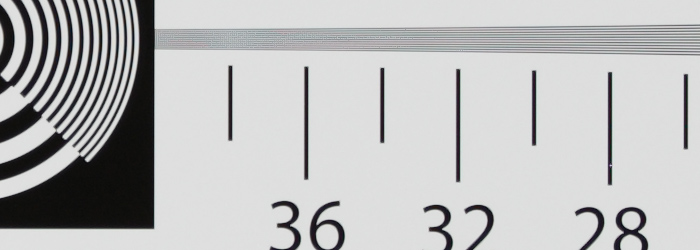


@200mm



Here are the pictures (or rather animated gifs) posted by Martin Bailey on his site:
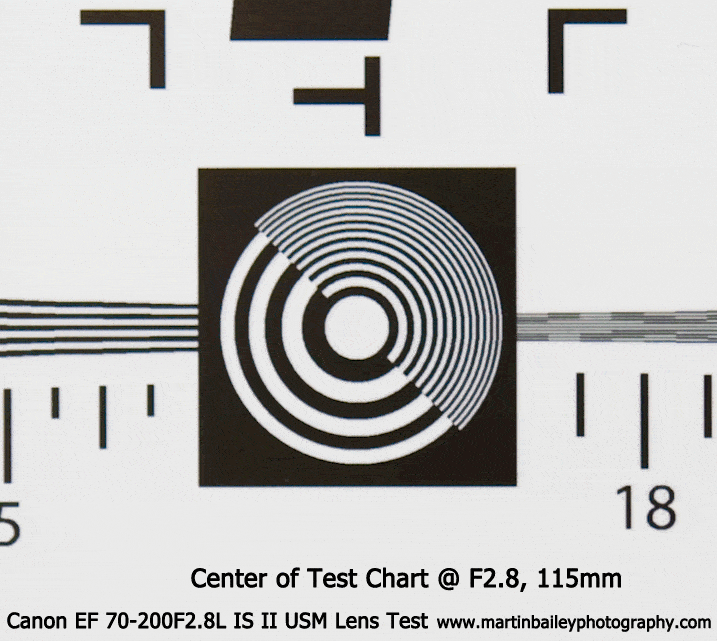
This is the part that's been bugging me as it looks perfect on the TDP chart shot, but this is much closer to what I'm seeing:
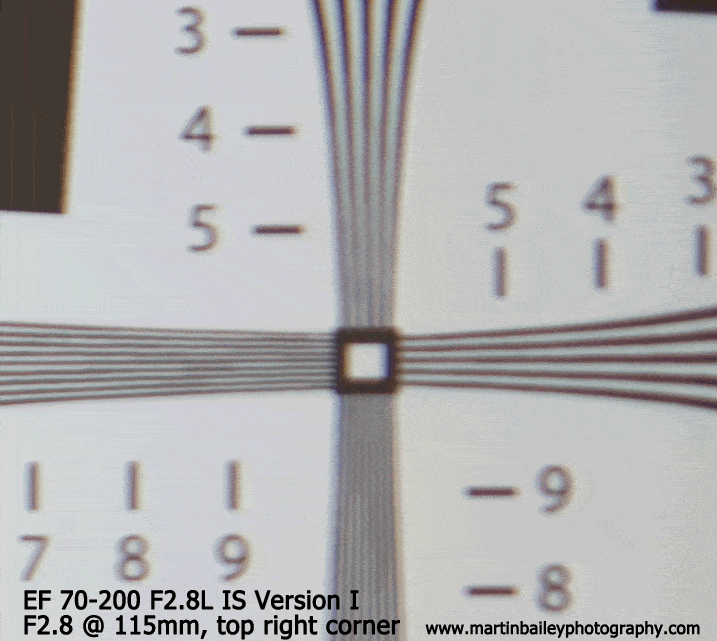
The Problem between the two: TheDigitalPicture shows me crisp clean corners at 70mm and 200mm, a tiny bit less so at 100mm and 115mm, but still WAY sharper than the gifs from the Martin Bailey Photography website, which show more or less what I'm seeing, which is very different from the crops TDP is displaying.
Which is closer to what I should be expecting?
Note (12/12/14), I've posted my own chart shots on pages 2 and 3 as per request, and have also posted additional images that may be relevant in answering this question.
The Digital Picture has crops of an ISO 12233 type chart shot via the 70-200/2.8 IS II. Link Here (pictures included inline below)
My chart shots look nowhere near that level of sharpness, especially at the corners. It does however look just like the chart shots taken by Martin Bailey and posted on his site (link here - images also posted inline with post below)
I'm just trying to figure out what I am supposed to be seeing, and whether my lens needs to go back to Canon again.
The Digital Picture unfortunately don't have a 5D3 body option, but I imagine my 5D3 should be as good as far as sharpness is concerned. The Martin Bailey pictures were shot on a 5D3 as far as I understand.
Here are the images from The Digital Picture
@70mm
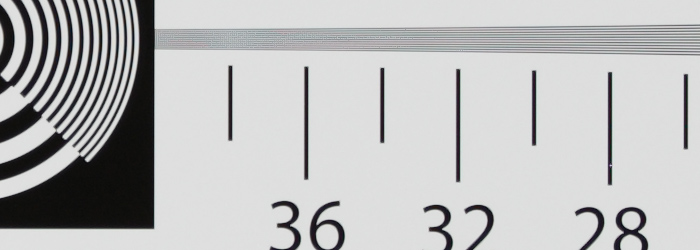


@200mm



Here are the pictures (or rather animated gifs) posted by Martin Bailey on his site:
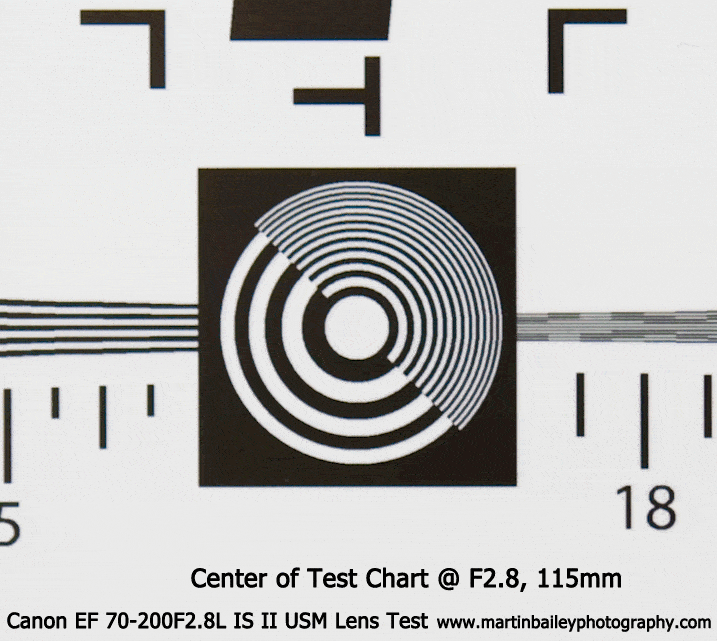
This is the part that's been bugging me as it looks perfect on the TDP chart shot, but this is much closer to what I'm seeing:
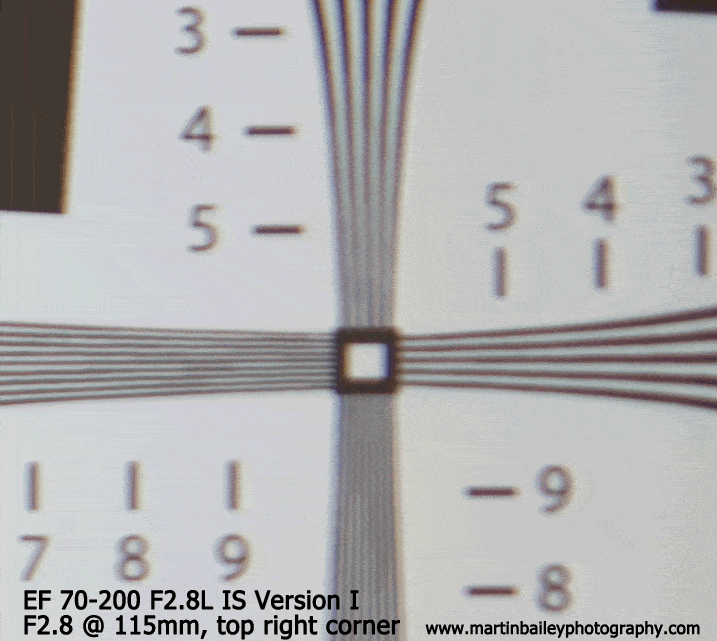
The Problem between the two: TheDigitalPicture shows me crisp clean corners at 70mm and 200mm, a tiny bit less so at 100mm and 115mm, but still WAY sharper than the gifs from the Martin Bailey Photography website, which show more or less what I'm seeing, which is very different from the crops TDP is displaying.
Which is closer to what I should be expecting?

