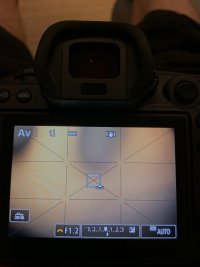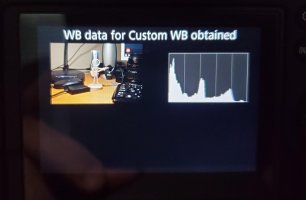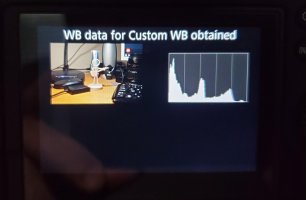Hi all!
Some people are reporting the 1.5.0 firmware missing from many Canon sites. Also reports of weird iso values when using Av and auto iso and some says face tracking is worse. Might be issues in Fv also.
I haven’t seen issues with mine, but very limited testing so far.
Some people are reporting the 1.5.0 firmware missing from many Canon sites. Also reports of weird iso values when using Av and auto iso and some says face tracking is worse. Might be issues in Fv also.
I haven’t seen issues with mine, but very limited testing so far.