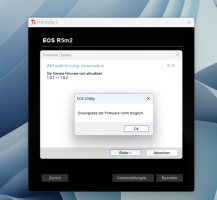Good evening!
Tried to update the firmware on my R5 Mark II to Version 1.0.2 (I did this for several times in the last decades)
Eos Utility did not allow to "downgrade" the Firmware (screenshot attached). Tried to redownload the FW from Canon DE three times.
Tried it via Memory card. Update was completed. BUT: Now the display shows an X in an red circle with "Err" below. It does not work anymore.
Can I try to do something or must I send it to Canon?
Thank you
Tried to update the firmware on my R5 Mark II to Version 1.0.2 (I did this for several times in the last decades)
Eos Utility did not allow to "downgrade" the Firmware (screenshot attached). Tried to redownload the FW from Canon DE three times.
Tried it via Memory card. Update was completed. BUT: Now the display shows an X in an red circle with "Err" below. It does not work anymore.
Can I try to do something or must I send it to Canon?
Thank you