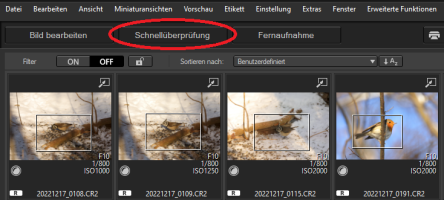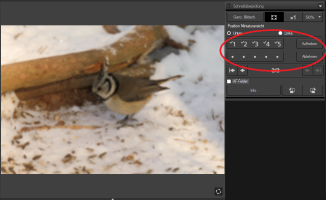I recently upgraded to a mirrorless camera (R5) and just returned from the Galapagos with 100s of images in RAW. I recorded in jpeg with my previous camera and imported into Photos. I am now using the EOS Utility to import the images and planning to use Digital Photo Professional 4 going forward to manage my RAW files (though I may move on once I have mastered).
My question is what Mac app is recommended to rapidly scan through RAW images (full screen) and delete unwanted ones? I use to do this in Photos with my jpeg files. I have not started using Digital Photo Professional 4 in anger yet but could not see a way of easily doing what I want...
My question is what Mac app is recommended to rapidly scan through RAW images (full screen) and delete unwanted ones? I use to do this in Photos with my jpeg files. I have not started using Digital Photo Professional 4 in anger yet but could not see a way of easily doing what I want...