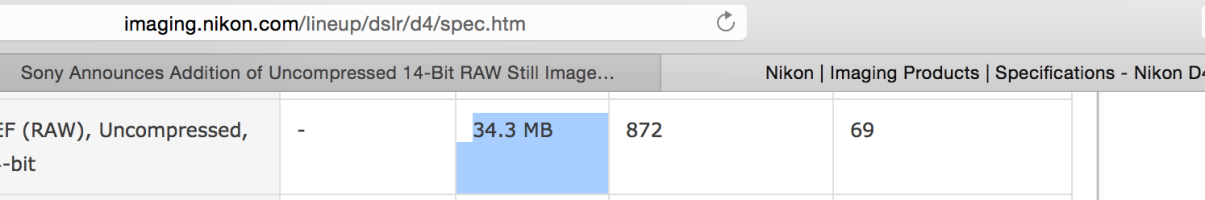Mt Spokane Photography said:
jrista said:
This is totally incorrect. Photoshop tells you the uncompressed size for RGB DATA!!!!
RAW images store a SINGLE color value per PIXEL. Pixel being directly correlated to the physical element on the sensor. When Photoshop opens an image, it generates an in-memory RGB-per-pixel bitmap. If you loaded the image as 8-bpp, then that is a total of 24-bits per pixel, rather than 14-bits. When you account for the compression, THAT is where you get the 2:1 to 3:1 "ratio".
Same thing goes for saving an image as TIFF. The TIFF image is again RGB, so three color values per pixel. Throw in the increase to 16-bit, and you are radically inflating the actual necessary data sizes here.
I came up with an ~10mb difference by calculating the actual necessary data storage to contain ONE 14-bit data value per sensor pixel, and compared that to actual file sizes. I just looked them up online. As I said, it's very simple math.
Your simple math does not line up with reality. The early test files have doubled in size.
Figures are available already for Nikon models that offer lossy compression, lossless compression, and uncompressed. They also run slightly greater than 2:1.
Scroll down to the section listing typical card capacities where it gives expected file sizes.
http://imaging.nikon.com/lineup/dslr/d4/spec.htm
Those file sizes are illogical. This is really basic math. Excluding the masked border pixels, which would increase file size, this is a matter of bits and bytes. The sensor in the D4 is a bayer sensor. That means there is a header in the NEF that defines the bayer pattern, among other bits of metadata, and that is probably only a matter of bytes in size, so a minuscule fraction of the data. The rest of the data is pixel information. Every pixel is stored in a sequence with a specified run length, as a single value of the specified camera precision (in the case of the D4, apparently either 12 bits or 14 bits), until the last pixel is written.
So, ignoring the masked border pixels, the sensor size is 4,928x3,280. Multiplying those together give us the total pixel count of 16,163,840. That is the exact number of light sensitive pixels. To store all of them with UNCOMPRESSED 14-bit precision, mathematically, you need 16,163,840 * 14 BITS, or a total of 226,293,760. Since there are 8 bits per byte, we divide that by 8 to get the number of BYTES, which comes out to 28,286,720. An uncompressed 14-bit RAW image form a sensor with 4,928x3,280 pixels will consume 28.3MB worth of space if it is stored at full precision, uncompressed.
Now, the page you linked says an uncompressed 14-bit NEF for the D4 is 15.3 MB. I'm sorry, but that plain and simply cannot be the case. Something has to give in order for that to be true. Either those files are actually still compressed in some way, or Nikon is actually gimping you on the bit depth...or, the number they are reporting for uncompressed 14-bit RAW is simply wrong. I am not inclined to think Nikon is gimping their photographers in terms of precision, so they are either still compressing those images, or the numbers are wrong. The numbers don't add up in any way that I can account for...so I'm inclined to say the numbers, all of them, for the D4, are just wrong.
I trust the math, more than some spec page on the internet, even if it is official.
I've read around the net that the average image file sizes for the 5Ds range from low 60's to low/mid 70's. With an image size of 8688x5792, it's uncompressed file size would be 88MB. At 62mb, the image would be 70.5% of the full uncompressed size, and at 74mb the image would be 84.1% the full uncompressed size. That is a top savings of less than 30%. Maximum savings would be around 26mb, minimum savings would be around 14mb.
In the case of my 5D III, which is the key source where I actually pulled the ~10mb difference from, my uncompressed size is ~39MB, and my actual sizes in practice range from 27MB to 32MB. At 27MB, I'm saving ~30%, at 32MB I am saving ~18%.
Simple math. Assuming, of course, that were really talking about totally uncompressed, full precision RAW data. God only knows what Nikon is reporting on the D4 page, but it isn't uncompressed full precision RAW file sizes. As for the in-memory load when opening an image in PS, that is the RGB (three full precision values per pixel) load. In the case of a 5Ds, with it's 8688x5792 pixel images, at 8-bpp, the in-memory load should be somewhere around 150,962,688 bytes (~150MB). If we are talking 16-bpp, then that jumps to 301,925,376 bytes (~300MB). If you look around the net, people are seeing 145-150mb loads for 8-bpp and right around 300mb loads for 16-bpp with 5Ds images loaded into Photoshop.
Simple math here.