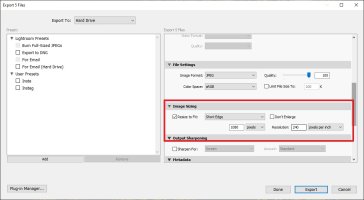genuine question: with battery grip or no battery grip attached? it makes quite a difference according to number of reports.I habe literally had the same experience. I had a 2hrs shoot outdoors, shooting 4K120; No overheating or warning and it was 96F 80% humidity.
Canon EOS R5 firmware update coming soon, RAW light to be added? [CR2]
Yep, being down for 6 days is bad. Like Garmin I am sure Canon will recover. Yeah I hope so too...
Upvote
0