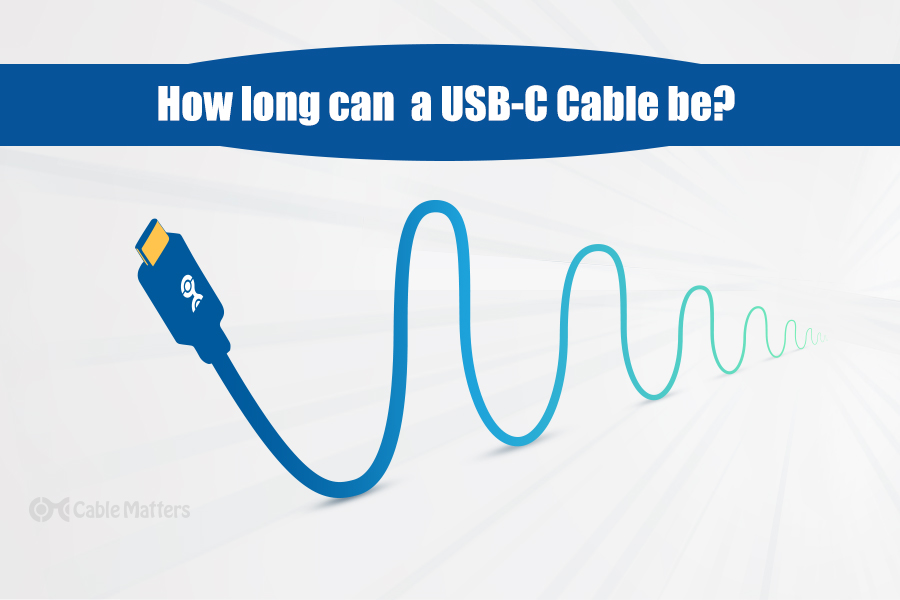I tether with my R5 in Lightroom. After different time the camera loses the connection to the notebook. On the camera display is then often "Saving" and a number. I can turn off the camera, but it does not turn off. Only when I remove the tether cable, the camera can be switched off again. Then I connect it again and can connect to Lightroom again.
It's not like I shoot a lot of photos in a row and the notebook can't keep up.
Does anyone have any idea what the problem is?
It's not like I shoot a lot of photos in a row and the notebook can't keep up.
Does anyone have any idea what the problem is?