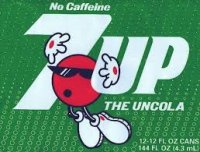I had a second play with the camera this past weekend. I will admit it is growing on me, but there are still elements of the camera that make it slower to operate than a 5D4. Mostly it is the lack of dedicated buttons for functions like drive mode, WB, etc. And like I said earlier, the EVF experience (to me) can’t quite match the OVF one in terms of fluidity, even with its inherent advantages. One function I did like, though, was the ability to customize the M Fn button to quickly switch to custom mode. Definitely give them props there. The eye detection feature I messed around with, mostly with mixed results. It seemed to do an ok job following a face in camera store lighting, although I found it lagged behind by about a half-second or so. Sometimes it would jump faces or not recognize a face at all, particularly if it was a profile. I feel that the simplest way to shoot with this camera is in live view mode with the screen...
As a stills shooter (don’t use or care for video much), I see the flip screen and the silent shooting mode as the R’s two biggest advantages over a 5D body (at least from my experience). I guess it’s a little smaller too, but it’s still a substantial camera, particularly with the 24-105. Everything else, I feel the 5D is just easier to operate and “get the shot” with. The R, at least with this model, I feel that accommodations were made for video folks somewhat at the expense of still photographers.