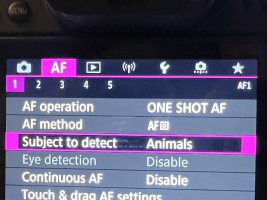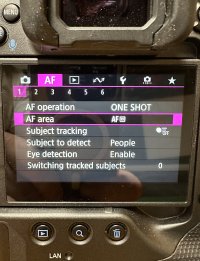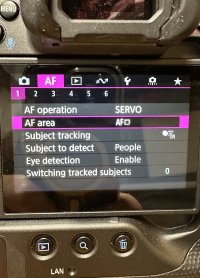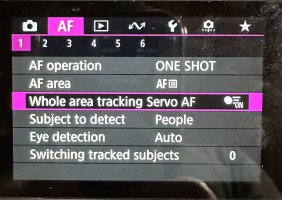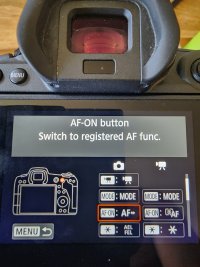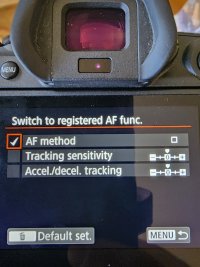I purchased my R5 in June of 2023. From the very first I've been frustrated with trying to find a way to select a single focal point without having any other points go active.
I've seen numerous discussions on various threads regarding others having the same frustration.
Today was my third call to Canon Tech support regarding this issue, and how it's so different from several other models I've used for over 25 years. The other two calls they
didn't even seem to understand what I was trying to describe. The tech today showed me that the "only way" to select a single focal point was to use the touch screen to the point where I wanted the cameras to focus and then press the shutter and not use the back button focus. I told her that isn't very handy at all during a portrait shoot or wildlife moving with vegetation or other things nearby. I was ready to just dump my R5!
I talked to a good friend of mine who shoots Canon, but he's good at finding info on various issues. I knew you could select two buttons on the back of the camera to focus on different scenarios, like switching from single shot to servo mode, but nothing I'd come across mentioned that you could have a single focus point to work with. He forwarded something he found about setting up the AE button as a second focus button but it didn't specifically mention that by setting the AE button it would give you a single focal point. I went ahead and set it but fully expected it to behave as the focus button does.
I was very pleasantly surprised, excited actually when I used the AE button and only ONE FOCAL POINT to work with!!!
I just cannot understand with all the frustrations expressed the last few years since the camera came out that Canon and the three different tech agents could not tell me this!!
Not only on this issue but my experience with Canon tech support is that they have truly gone downhill in the last few years. Especially since most work from home and don't always have access to the exact model you are calling about and they only look online just as you've probably already tried yourself.
I hope this helps someone else.
Scott Wright
I've seen numerous discussions on various threads regarding others having the same frustration.
Today was my third call to Canon Tech support regarding this issue, and how it's so different from several other models I've used for over 25 years. The other two calls they
didn't even seem to understand what I was trying to describe. The tech today showed me that the "only way" to select a single focal point was to use the touch screen to the point where I wanted the cameras to focus and then press the shutter and not use the back button focus. I told her that isn't very handy at all during a portrait shoot or wildlife moving with vegetation or other things nearby. I was ready to just dump my R5!
I talked to a good friend of mine who shoots Canon, but he's good at finding info on various issues. I knew you could select two buttons on the back of the camera to focus on different scenarios, like switching from single shot to servo mode, but nothing I'd come across mentioned that you could have a single focus point to work with. He forwarded something he found about setting up the AE button as a second focus button but it didn't specifically mention that by setting the AE button it would give you a single focal point. I went ahead and set it but fully expected it to behave as the focus button does.
I was very pleasantly surprised, excited actually when I used the AE button and only ONE FOCAL POINT to work with!!!
I just cannot understand with all the frustrations expressed the last few years since the camera came out that Canon and the three different tech agents could not tell me this!!
Not only on this issue but my experience with Canon tech support is that they have truly gone downhill in the last few years. Especially since most work from home and don't always have access to the exact model you are calling about and they only look online just as you've probably already tried yourself.
I hope this helps someone else.
Scott Wright