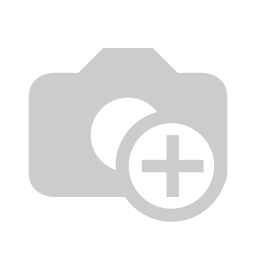I upgraded from a Canon PRO-1000 to a PRO-4000. I was going to try to sell the 1000, but upon realizing that it uses the same print head as the 4000, and a new print head retails for over $600, I feel like the printer is worth more to me in parts (well, just the print head) than I could probably get for it used.
Is there any way to remove and store a print head without it drying out or clogging so that I could use it in the future if I ever need a spare? Or, is that pretty much impossible. I know that new the print heads come in a sealed bag and have some kind of fluid in them, but I'm thinking there's probably no way to get them back into that state so I could store it for future use.
Is there any way to remove and store a print head without it drying out or clogging so that I could use it in the future if I ever need a spare? Or, is that pretty much impossible. I know that new the print heads come in a sealed bag and have some kind of fluid in them, but I'm thinking there's probably no way to get them back into that state so I could store it for future use.