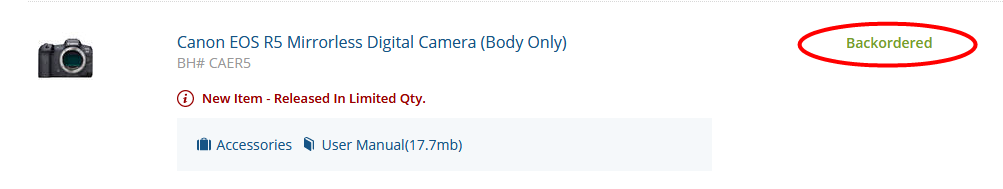You misread me perfectly...it was ALL sarcasm.
It's a wonderful item, my very few complaints (1080/120 would be a nice add, and I had a couple of menu gripes and would like to be able to assign the useless-to-me rate button) are mere quibbles.
OK, I upgraded the firmware and like it.
I did not test the 8K because I will rarely use it, until they introduce that cinema raw thing.
I did test the 4K 120 because that was my concern.
I wanted 10min longer than prior and they gave it. Let me explain.
When I turned on 4K120, the timer gives me the same time; 7min29sec. The behavior of the camera is not the same though.
I do not shoot like Gordon does (or suggests in his test). I mainly shoot concerts (choir and band - both live and rehearsal) and I usually have 30min during band setup and choir warm up. That is when I desperately need the 4K 120. It allows me to grab B-rolls effectively without bringing cumbersome tripod, monopod or even a gimbal. I grab a bunch of 5 to 15 sec clips and I use 120fps to replace a slider. 4K 120 replaces it perfectly for non-moving subjects. It delivers nice look as well for moving subject. I use it mainly to shoot hands and mouths when interacting with musical gear during setup. That would be guitar tuning, connecting keyboards, setting up drum set, testing the microphone and so on. I shoot mainly closeups, from different angles, different crops, different camera movements and I take 3-5 clips for every subject. Every set of 3-5 clips are done very quickly (almost no break in between), then I move to next subject. That gives roughly 10-20sec break, then another set of 3-5 clips, then move on.
When testing the firmware before the upgrade, I was able to use the camera for 10min max before getting the alarm. After the upgrade I was able to get 20min. Which is plenty for me. I usually have only 30min anyway and 20min shooting time is enough given that I shot only 4K 120 during my test. Usually, I combine 4K 120 and 4K 60. I have no issue with 4K 60 because I have 2T of SSD with the Ninja V. The problem was with the 4K120. The firmware fixed that. In total, I was able to shoot 100GB before getting my first alarm.
I took off the battery, CFexpress card, opened doors and removed lens for 5 min and I was able to shoot 5min more to finish my 30min test, but I could go more.
The bottom line is, it is working well for me. I do realize that everybody uses his gear differently. That is how I use mine.
When it comes to Ninja V, it doesn't give me any info, other than no card in camera. That is same as before.
I wish two more things from Canon.
1 - They used to have a "Custom Quick Control menu" on the 5D IV but they didn't put it in the R5. I desperately need it. The Q menu differs greatly from the actual menu in the sense that the actual menu shows up in Ninja V, while the Q menu doesn't. When I shoot a lead singer, I like a sudden punch in to show facial expression for 10 sec, then pull back out. With 1DX II, I had to use two cameras to do it. With the R5, I can achieve the same effect using the crop associated with IBIS. Fortunately IBIS is in the Q menu and changing from standard IBIS to enhanced can be done in the press of a button and gives me the sudden punch in very nicely. Nobody (other than the pixel wisdom) will notice that it is slightly softer. I tested it multiple time. However, it would be much better to do it with the actual 1.6 crop mode, if I could just add it to the quick menu. I really wish them to add it whether in the custom quick control menu, or as an option in the custom buttons.
2 - I want a 24mm macro, similar to the small 35mm RF. It would be small and effective for handheld setup. Crops would give 24mm, 35mm and 50mm (roughly), which are the focal lengths that I use when shooting band rehearsal in very tight place. By changing the crop mode (and IBIS) I would be able to get a wide view from the eye level, normal view from below and closeup from the side when targeting the fingers of a guitarist for example.