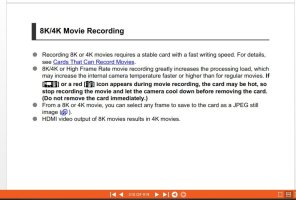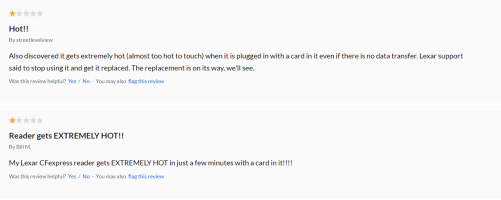I found this review
https://ihitthebutton.com/canon-eos-r-vs-eos-r5/
It compares the hq vs non hq. Its the last two images. Its saying its a 200% crop! Who views a video at 200% ?
So I saved the first file and cropped out the non hq then viewed them at 50% so that should now be 100%?
They are a bit different but I think if this was a moving video you may find it hard to notice. So then I sharpened the non hq and it looks nearly the same.
I have no idea why removing the card allows more recording. Only thing I can think of its firmware bug or something in the camera generates more heat with a card in the slot? The actual writing to the card is probably not the problem because hq and non hq are the same bitrate 470Mbps. If it is a real heat problem then its probably because its reading a lot more pixels in the encoding for the over sampled version.
I assume line skipping reads half of the pixels from the sensor. Also encoding half of the pixels. Oversampling has to read all of the pixels on the sensor then down sample it. I think doing this may make it read the values from its internal buffer multiple times for each new pixel in the down sampled version. So reading all of the pixels from the sensor probably generates heat and processing twice as many pixels also.
The only other thing I can think of is it can output uncompressed down sampled 4k while staying in the heat limit. But doing that and encoding it and writing it to the card goes over the limit. So by not encoding it and writing it to the card you are saving a lot of processing power/heat. We may not see a solution for internal recording if its really at its limits unless they either make the code more efficient or add more heat sink to the processor. I don't see this working for the sensor but that appears to not be a problem because it is ok with external recording. It looks like the card may play a smaller part because ipb vs all-i does not change the recording times but all-i would stress the card a lot more. But it is possible that the heat from the card is increasing the internal temperature to the point that it can't do over sampling and encoding not going over the limit. So its not that it can't handle writing hq vs non hq to the card just that it makes the internal temperature too high to do it for a long time with over sampling.
Not using all of the pixels (line skipping) is probably what causes the small amount of softness. Its a while since I have looked at any image processing code but I do work as a software developer. So this is just my logic of what could be going on. Not sure if down sampling from 8k to 4k is that expensive on the hardware they use on this type of camera. But once it is down sampled it is now the same as the non hq version in terms of processing to encode it!