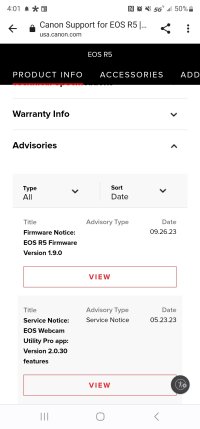Agreed. I'm noticing problems with IBIS and EF lenses with IS. Seems that in the 1/60th-1/200th range the two systems work against eachother and introduce a minor amount of blur. If I could turn off one or the other that would be really nice.It would be great if canon just enable to use IBIS if EF lens stabilizer turned off.
Best feature for users.
Upvote
0