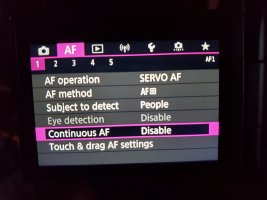Wanted to give everyone an update on the freezing issue I experienced, and my experience after sending it into Canon for service & repair: After further troubleshooting on my own, I found that the freezing issue seems to never occur if I shoot to just the SD card slot (and leaving the CF Express bay empty). I decided to contact Canon support (US/North America), since I have a big photography trip coming up in the winter. I outlined all the symptoms and troubleshooting steps I have undertaken. I also provided them with the brands and models of the CFExpress/SD cards that I use, and all the lens combinations for which I've seen the freezing issue. Canon support wrote back very quickly, stating that they appreciate that I have already taken most of the troubleshooting steps that they would have first recommended. I told them I'm willing to wait for the new firmware, if they believe that's the issue (this was just before 1.2.0 came out). Instead, they offered to provide me with a free overnight shipping label to have it sent in for factory repair. This, to me, suggested that they didn't believe it was a firmware issue.
I sent my R5 in right away. I thought that since the shipping label was provided by Canon, that maybe my camera's information is already "in the system" and neglected to print out or write up a repair request form to include with my camera (describing the problem). That assumption was wrong and caused some delays with their intake process. In retrospect, I should've just printed out my email thread with Canon Support -- that would have been enough to give the Canon Tech doing the intake to know what to do with my camera.
I sent my camera on November 16, and got it back December 3. Keep in mind that because I didn't include anything to let them know what I sent the camera in for, that wasted a 3-4 business days, and the intake process didn't end up completing until November 23 (which was then Thanksgiving week). From that point, it took them roughly 7 business days to repair, and 1 business day for quality check and shipping preparations (according to the Canon USA's repair status tracker, on its website). On December 2 it was sent via overnight shipping back to me.
According to the repair form they sent back to me: "Your product has been examined and it was found that the circuit board did not operate properly causing an error to be displayed and to freeze from time to time. The circuit board was replaced. Product functions were confirmed." My camera settings were all set to factory default (annoying, but expected), and I noticed they installed Firmware 1.2.0 for me as well (it came out while my R5 was there).
I have put my R5 through its paces since getting it back -- over the past few days, I've shot roughly 1,500 pictures, and so far the freezing issue has not shown up at all (keep in mind that previously, it showed up numerous times in the 4,600 shots that I had up to that point). I will continue to keep an eye out and will certainly come back here with an update later. For what it's worth, as someone else reported here, the autofocus also seems to work better, but I admit that could just be confirmation bias on my part.
So, here's some of my thoughts, based on my experience, for those who might be experiencing the same thing:
- Try to troubleshoot as much as you can. Take out the CFExpress and shoot only SD card; make a note of which lens combinations you're using when you experience the freezing issue; try shooting with different cards (if you have them); etc. If you've ever seen your camera show an error code, be sure to write down or remember which error number it was displaying. (For me, it usually just freezes. But once, it froze and displayed ERROR 70 on the back LCD screen).
- Don't hesitate to reach out to Canon Support. I found them to be very responsive and helpful. For Canon USA, it seems they take their commitment to get the camera repaired within 7 business days (not including shipping time) very seriously.
- Yes, it sucks to even need to send a brand new camera, but Canon Support understands that. I *politely* voiced my disappointment, especially given the overwhelming reliability I have experienced from my previous Canon cameras, and they made it clear that they want to make it right.
- Make sure to include a write-up about your troubleshooting steps, symptom, etc. If you already communicated with Canon Support via email, just print that out and include it with your camera when you ship it. I also included a proof of purchase (my invoice from B&H, where I bought my R5).
Sorry for the long post, but I really hope these information will be helpful to anyone else out there experiencing similar issues and on the fence about whether to send it into Canon for service & repair.
/
I've shot ~4600 shots thus far with my R5 since receiving it in early October, and love it so far. With that said, unfortunately the freezing/lock-up issue absolutely is a thing. In my experience it has only ever happened while combined with the EF 500 MkII + using the electronic shutter + shooting continuously. I have not seen it in the other lens combo I've used it with (EF 100-400 II, RF 24-105 f/4), but I also have not tested those lenses with electronic shutter/fast continuous shooting.
It has happened to me three or four times now, and caused me to miss shots each time (usually in the middle of a burst while tracking birds in flight shots). Each time it hanged for 10-20 seconds or so (turning off the camera does not do anything), and then rebooted by itself.