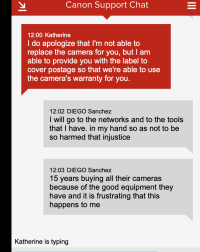my camera freezes every day it happened with different batteries different memories. and sd different. the camera started restarting in the middle of my music video work with the musicians in front of me where I only had minutes to do the covers. The worst thing about this is the terrible service from Canon. I bought the camera a month ago and they tell me that they repair it is an injustice. that apart from staying if my work tool touches me to rent and they give me a repaired camera.Many R5 and now R6 owners are experiencing freeze/lockup where the only option is to remove battery. Sometimes it will reboot also after about 20 seconds. It's not lens specific, it is occurring when using RF 70 200mm f2.8 lenses and 300 mm f2.8 mkii, 500f4 mkii , 100-400mm mkii plus a few more. This happens on my R5 once almost every day on a full 6 hour 500 image session with wildlife. Main circuit board replacement is what is being offered by Canon repair centres . You are unlikely to experience it taking a few images for a few minutes , give the R5 a good work out for a couple of hours and it will freeze/lock up. My friend in South Africa explains it here
Attachments
Upvote
0