My R5 shipped late July and I've been lucky to shoot (both photo & video) many more weddings than I thought I would this year (socially distant masking wearing affairs, as well as an unfortunate super-spreader or two). It's such a phenomenal camera and I can't recommend it enough. It really is the pro-level mirrorless we've all been hoping for. But my guess is you already know that, so I thought it might be useful to touch on some of the shortcomings/annoyances I've encountered, especially compared to the 5DIV. Some of these might seem nitpicky, but that's 1. only because the camera is that good and 2. I work in a very high paced environment and how quickly I can see/change/toggle settings really matters. Thankfully, almost everything I'm about to mention can be addressed through firmware.
Top LCD Display
Canon chose form over function with its current configuration. It displays minimal information and is often harder to read. It looks new and sexy (and has cool animations while you toggle modes), but in use its utility pales in comparison to a DSLR top display. From manuals to illustrate:
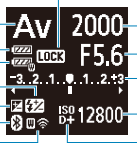
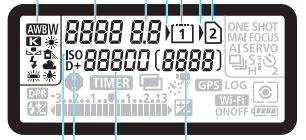


On a 5DIV I can see everything with one glance. On the R5 only my exposure settings are shown, for some reason ISO is smaller/more difficult to see (I care about that setting as much as aperture/shutter), and a button press is required to toggle to a second page with more info. It's just too slow compared to pressing the shutter half-way to wake the back LCD and seeing all the info there. Further, if you're used to a 5D, here are the settings you still won't be able to see at all from the top display:
No top mode dial / separate photo/video Mode screens
To swap back and forth between photo & video modes, you have to press mode and then press info, which is slower than just quickly spinning a top dial like on the R6. Canon lets you go into the menu and hide certain modes (Av, Tv, C1, etc.), but photo and video modes are still separate pages. As someone who does hybrid photo/video weddings, I wish we could customize the mode menu so both photo and video options appeared together. I'm often toggling between M for stills and all three custom video modes (One high frame rate, one 24fps, one in crop mode for extra reach).
Update: Definedphotography pointed out that the M.Fn button can be customized to immediately switch between photo & video modes! The camera remembers the last mode you were in for each respective option and will return to that when the button is pressed. After testing it out I can confirm switching is much faster. Strangely, this is only a customization option for the M.Fn button and not others, but the very handy "Dial Function Setting" (the M.fn default) can at least be customized to other buttons. Still, I hope Canon can update the Mode menu to allow photo & video options to be customized and shown together.
Auto ISO
Auto ISO works great if you like to use it, but I don't and I'm constantly getting bumped into the mode by accident. The top rear dial defaults to ISO and if metering is active scrolling it all the way down will stop it at 100. However, if metering is not active, scrolling it all the way down will bring it past 100 and then to auto-ISO. I'm sure many of us habitually reset ISO to 100 when going from indoors to outside, but now I can't rely on muscle memory (blindly giving it a bunch of spins to the left) and instead have to look down and pay attention more. I've spent hours in the menu looking for a disable auto-ISO option, and there isn't one. I've since disabled the dial completely and instead remapped AE lock to ISO (while held down the front dial switches from shutter to ISO). Another option is to change the metering timer (default 8 sec.) to 10 min or 30 min. (closest to always on), but I'm unsure of how this might affect battery performance.
"Unlock" option for custom button
I carry two bodies on wedding day, which dangle at my hip, and having the dials locked helps keep exposure settings from being bumped/changed. The 5DIV allows you to customize a button to "unlock" the dials while it's held down (I have it set to the DOF button) but strangely the R5 has no such custom button option. Toggling the lock button on & off is the only option on the R5, which is just slower compared to the 5DIV.
Listening to voice memos
By default the "Rate" button rates with single press and records a voice memo if you hold it down. You can customize it differently, although I like it setup this way. However, when reviewing your images, there's no way to play your voice memo in the playback quick menu. The only way to playback voice memos is to enter the menu and customize the rate button and trade the rate ability for memo playback. If you only do rates or memos just set it up that way, no big deal. But if you do both, the only way to playback memos is to continuously change what the button does. The playback quick menu needs a "play memo" option.
30 min. record limit
I know this is mentioned ad nauseum, but it really is a hinderance to my work, especially for longer wedding ceremonies. I'd love to leave an R5 unmanned up in the balcony of a church for an hour catholic ceremony. I already own multiple Canon cinema bodies without record limits (C200, C100), but because I film weddings with 4 bodies it would be nice if my C/D cam could be nice and small and save me lugging around such huge cases all day. Having a record limit in the R5 actually has me looking at trading in my XC10 towards a Sony/Panasonic camera instead of simply picking up a second R5 body.
Summary
These are the main issues I've found, and for many of you they might not even come into play. They also seem to be interface oversights rather than purposeful functionality (record limit withstanding), so hopefully Canon can fix them via firmware (fingers crossed). All that said, as a complete package, I still MUCH prefer the R5 over the 5DIV. I'll take more shots in focus with the R5, over slightly faster usability with the 5DIV, any day.
Top LCD Display
Canon chose form over function with its current configuration. It displays minimal information and is often harder to read. It looks new and sexy (and has cool animations while you toggle modes), but in use its utility pales in comparison to a DSLR top display. From manuals to illustrate:
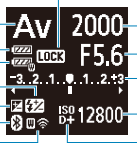
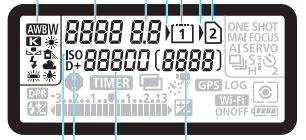


On a 5DIV I can see everything with one glance. On the R5 only my exposure settings are shown, for some reason ISO is smaller/more difficult to see (I care about that setting as much as aperture/shutter), and a button press is required to toggle to a second page with more info. It's just too slow compared to pressing the shutter half-way to wake the back LCD and seeing all the info there. Further, if you're used to a 5D, here are the settings you still won't be able to see at all from the top display:
- Remaining shots left before card is full (big omission IMO)
- If multiple exposure is on
- If dual-pixel raw is on
- If *** is on
No top mode dial / separate photo/video Mode screens
To swap back and forth between photo & video modes, you have to press mode and then press info, which is slower than just quickly spinning a top dial like on the R6. Canon lets you go into the menu and hide certain modes (Av, Tv, C1, etc.), but photo and video modes are still separate pages. As someone who does hybrid photo/video weddings, I wish we could customize the mode menu so both photo and video options appeared together. I'm often toggling between M for stills and all three custom video modes (One high frame rate, one 24fps, one in crop mode for extra reach).
Update: Definedphotography pointed out that the M.Fn button can be customized to immediately switch between photo & video modes! The camera remembers the last mode you were in for each respective option and will return to that when the button is pressed. After testing it out I can confirm switching is much faster. Strangely, this is only a customization option for the M.Fn button and not others, but the very handy "Dial Function Setting" (the M.fn default) can at least be customized to other buttons. Still, I hope Canon can update the Mode menu to allow photo & video options to be customized and shown together.
Auto ISO
Auto ISO works great if you like to use it, but I don't and I'm constantly getting bumped into the mode by accident. The top rear dial defaults to ISO and if metering is active scrolling it all the way down will stop it at 100. However, if metering is not active, scrolling it all the way down will bring it past 100 and then to auto-ISO. I'm sure many of us habitually reset ISO to 100 when going from indoors to outside, but now I can't rely on muscle memory (blindly giving it a bunch of spins to the left) and instead have to look down and pay attention more. I've spent hours in the menu looking for a disable auto-ISO option, and there isn't one. I've since disabled the dial completely and instead remapped AE lock to ISO (while held down the front dial switches from shutter to ISO). Another option is to change the metering timer (default 8 sec.) to 10 min or 30 min. (closest to always on), but I'm unsure of how this might affect battery performance.
"Unlock" option for custom button
I carry two bodies on wedding day, which dangle at my hip, and having the dials locked helps keep exposure settings from being bumped/changed. The 5DIV allows you to customize a button to "unlock" the dials while it's held down (I have it set to the DOF button) but strangely the R5 has no such custom button option. Toggling the lock button on & off is the only option on the R5, which is just slower compared to the 5DIV.
Listening to voice memos
By default the "Rate" button rates with single press and records a voice memo if you hold it down. You can customize it differently, although I like it setup this way. However, when reviewing your images, there's no way to play your voice memo in the playback quick menu. The only way to playback voice memos is to enter the menu and customize the rate button and trade the rate ability for memo playback. If you only do rates or memos just set it up that way, no big deal. But if you do both, the only way to playback memos is to continuously change what the button does. The playback quick menu needs a "play memo" option.
30 min. record limit
I know this is mentioned ad nauseum, but it really is a hinderance to my work, especially for longer wedding ceremonies. I'd love to leave an R5 unmanned up in the balcony of a church for an hour catholic ceremony. I already own multiple Canon cinema bodies without record limits (C200, C100), but because I film weddings with 4 bodies it would be nice if my C/D cam could be nice and small and save me lugging around such huge cases all day. Having a record limit in the R5 actually has me looking at trading in my XC10 towards a Sony/Panasonic camera instead of simply picking up a second R5 body.
Summary
These are the main issues I've found, and for many of you they might not even come into play. They also seem to be interface oversights rather than purposeful functionality (record limit withstanding), so hopefully Canon can fix them via firmware (fingers crossed). All that said, as a complete package, I still MUCH prefer the R5 over the 5DIV. I'll take more shots in focus with the R5, over slightly faster usability with the 5DIV, any day.
Last edited:
