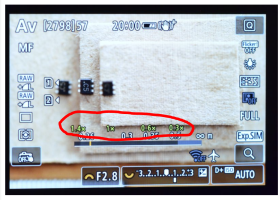You are using an out of date browser. It may not display this or other websites correctly.
You should upgrade or use an alternative browser.
You should upgrade or use an alternative browser.
Review: Canon RF 100mm f/2.8L IS USM Macro
- Thread starter Canon Rumors
- Start date
Definitely rear focusing I'm afraid. The object on the left ( furthest away) is more in focus than the one on the rightOk, here's the images from my attempt at a controlled focus shift test.
View attachment 199105
View attachment 199106
View attachment 199107
View attachment 199108
View attachment 199109
View attachment 199110
View attachment 199111
Again, here's the subject. These 3 tiny parts are about 0.5mm tall, and each is on card stock holding it about 1mm different height.
View attachment 199112
Here is how I manually focused before taking these 7 shots.
View attachment 199113
View attachment 199114
The focus of the F16 & F22 pictures definitely isn't as good as the others, but I'm having a hard time guessing if the focus shifted or the whole images just isn't as sharp?
Any opinions? Is this focus shift?
Upvote
0
Not sure if it matters, but I had the SA ring in the middle position for all 7 shots. The lock switch was off.
IS was on. The focus range was set to 0.26m-0.5m, though I kept the camera in manual focus mode the whole time and focused just once before taking the 7 pictures.
IS was on. The focus range was set to 0.26m-0.5m, though I kept the camera in manual focus mode the whole time and focused just once before taking the 7 pictures.
Upvote
0
Its definitely rear focusing, with DSLR we could Micro focus adjust for each lens, most of my Canon lenses including primes were rear or front focusing , 5 to 10 adjustment fixed the issue on my lenses/cameras. No option but lens firmware update to fix this on R5/R6, you can see the rear focusing on your first image at f2.8Not sure if it matters, but I had the SA ring in the middle position for all 7 shots. The lock switch was off.
IS was on. The focus range was set to 0.26m-0.5m, though I kept the camera in manual focus mode the whole time and focused just once before taking the 7 pictures.
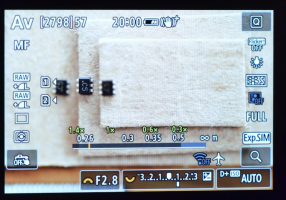
Last edited:
Upvote
0
At least on my R6, it automatically appears when I turn the focus ring with the lens AF/MF switch is in manual focus mode.
Upvote
0
Focus shift is different from front or back focusing, although the result is essentially the same.I didn't realise "focus shift " was the same as back/front focusing , back focusing in this case. My RF 70-200mm f2.8 had the same issue but was quickly fixed in lens firmware update, I would sincerely hope Canon will provide a fix ASAP, it wasn't a major issue on the 70-200 but it certainly will be an issue on a Macro lens
With front or back focusing, the camera thinks it has focused correctly, but it's actually focused a little in front or behind where it should.
Focus shift is where the camera does focus correctly initially, but the focus point moves when the lens stops down to take the shot. So, you wouldn't see any issue if you took the shot with maximum aperture for the lens. You also don't expect to see it if you shoot quite stopped down, or if the subject is quite a distance away, as the focus point will move but the depth of field in the shot will be large enough to hide it. So, you are most like to see if you stop down a little (say one or perhaps two stops from maximum aperture) and take a photo of a subject which is reasonably close (so the shot has a shallow depth of field).
That's my understanding anyway. The result is an out of focus shot either way, and in that sense either way you get a shot which is front or back focused.
Last edited:
Upvote
0
Thanks for the explanation, the plot thickens ! I'm sure Canon will sort it out with firmwareFocus shift is different from front or back focusing, although the result is essentially the same.
With front or back focusing, the camera thinks it has focused correctly, but it's actually focused a little in front or behind where it should.
Focus shift is where the camera does focus correctly initially, but the focus point moves when the lens stops down to take the shot. So, you wouldn't see any issue if you took the shot with maximum aperture for the lens. You also don't expect to see it if you shoot quite stopped down, or if the subject is quite a distance away, as the focus point will move but the depth of field in the shot will be large enough to hide it. So, you are most like to see if you stop down a little (say one or perhaps two stops from maximum aperture) and take a photo of a subject which is reasonably close (so the shot has a shallow depth of field).
That's my understanding anyway. The result is an out of focus shot either way, so in that sense either way you get a shot which is front or back focused.
Upvote
0
When focused on an object, is there not always more in focus to the rear than to the front?Its definitely rear focusing, with DSLR we could Micro focus adjust for each lens, most of my Canon lenses including primes were rear or front focusing , 5 to 10 adjustment fixed the issue on my lenses/cameras. No option but lens firmware update to fix this on R5/R6, you can see the rear focusing on your first image at f2.8
Upvote
0
Yes, the rule of thumb is that DoF is 1/3 in front of the focus point and 2/3 behind the focus point. But I'm not sure of that holds true for macro distances as well.When focused on an object, is there not always more in focus to the rear than to the front?
Upvote
0
Not unless your lens has rear focusing issueWhen focused on an object, is there not always more in focus to the rear than to the front?
Upvote
0
I remember DOF normally includes 2/3 behind and 1/3 in front but this does not apply for all distancesNot unless your lens has rear focusing issue
Upvote
0
Hi,Not sure if it matters, but I had the SA ring in the middle position for all 7 shots. The lock switch was off.
IS was on. The focus range was set to 0.26m-0.5m, though I kept the camera in manual focus mode the whole time and focused just once before taking the 7 pictures.
Thank you very much for performing these tests.
Two things that might be affecting your results would be the lack of a sturdy tripod and not re-focusing in between each shot.
If you are touching the camera dials to change the aperture and then pressing the shutter, you could inadvertently be moving the camera imperceptibly, which would affect your results.
One way to reduce any shutter shock effects would be to take the photos with the 2 second timer or a remote, so you know there is no movement or vibration caused by pressing the shutter. This would not, however, guarantee that the camera is not moving ever so slightly when you adjust the aperture.
For this reason, I think you might want to consider re-focusing in between each shot.
Thanks again for setting up the test!
Upvote
0
Not sure if it can do this, but could the Canon phone app be used to change settings and trigger remotely, to avoid touching it at all? (Never had a camera it would work with, so never tried it.)If you are touching the camera dials to change the aperture and then pressing the shutter, you could inadvertently be moving the camera imperceptibly, which would affect your results.
Upvote
0
Now having several hours to think about this and second guess myself, I'm wondering if I may have made any errors in the methodology of my little test? In particular, I'm wondering if the magic arm holding the R6 and heavy lens may have slipped ever so slightly during the test. In hindsight, after the F22 shot, I probably should have gone back to F2.8 and made an 8th shot, to verify the camera didn't actually move throughout the entire test. Probably should have also gone back into zoom mode on the screen and taken another photo of the screen too.
Upvote
0
Tests like this are a lot of work!Now having several hours to think about this and second guess myself, I'm wondering if I may have made any errors in the methodology of my little test? In particular, I'm wondering if the magic arm holding the R6 and heavy lens may have slipped ever so slightly during the test. In hindsight, after the F22 shot, I probably should have gone back to F2.8 and made an 8th shot, to verify the camera didn't actually move throughout the entire test. Probably should have also gone back into zoom mode on the screen and taken another photo of the screen too.
Would you be able to rest the camera on a table or something so you can eliminate "arm sag" as a variable?
Upvote
0
Yeah, might be able to the test without the arm, if I were to glue those pieces of cardboard and parts together, and mount that and the camera to the table somehow. Or find a different subject? But I wanted to use a subject that is 3 identical objects at known different distance from the lens.
Or maybe this is just the excuse I need to finally experiment with tethered shooting. This test really wants to be done without any physical touching of the camera!
If retry this, I'll use thinner material so they're not a full millimeter apart from each other. Maybe over the weekend...
Or maybe this is just the excuse I need to finally experiment with tethered shooting. This test really wants to be done without any physical touching of the camera!
If retry this, I'll use thinner material so they're not a full millimeter apart from each other. Maybe over the weekend...
Upvote
0
What makes you think that?That's right, but in manual mode, there will be no "firmware focus correction".
There is firmware involved in every aspect of focusing.
Upvote
0
Similar threads
- Replies
- 44
- Views
- 1K
- Replies
- 57
- Views
- 46K