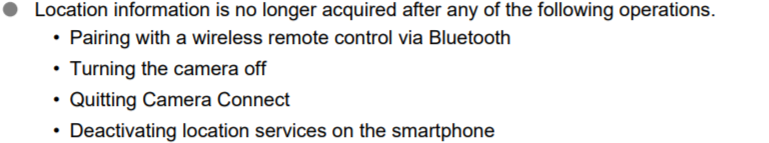Ummm..... This put my stomach in a knot...
See the image. This is directly from the Manual. Still image shooting is effected by HEAT and images will degrade in quality and can stop shooting. This is terrifying... I get it. 8k overheats. But shooting stills..... I really don't know what to think about this...
What exactly is a High ISO setting? And based on the manual, If I am doing long exposures over a number of hours to do astrophotography, will it eventually be unusuable? Will I even be able to do any video at all (even 1 second) after the long exposure completes, unless I let it could down? (as mentioned by EOSHD as showing ZERO seconds of filming) Or is this "degrade in quality" the same as for all their other camera but only now they are starting to publish it? Will this also be the case for the R6?
Guys, ultimately, very few people are going to be limited by what they can do creatively, or the revenue they can generate professionally, with almost any camera from any manufacturer these days. These are incredible tools across the board. As a hybrid shooter though, the
Upvote
0