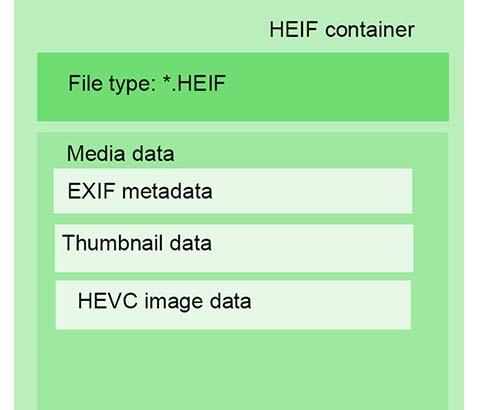L
Loswr
Guest
In-camera corrections are selected in one of the shooting menus (which will depend on the camera, on my R3 they’re in Shooting 4). Those apply only to the JPG you see on the camera review (Canon’s DPP will apply your settings to RAWs, but you don’t use DPP).I do have one important question for you, though. Many of the reviewers of Canon's 24-240mm RF lens are stressing the importance of using Canon's lens profiles to correct this lens (in-camera and when editing), but they do not say how to do that. I shoot RAW and edit in Lightroom Classic.
Can and will you tell me in which menu are these lens profiles located in Canon cameras, how can I invoke them within Lightroom Classic and exactly how am I supposed to use them?
Lens profiles are in the optical corrections tab in ACR, I suspect there’s a similar tab in LRc (I don’t use LR at all). The profile for the RF 24-240 was added in LRc v8.4.
Upvote
0