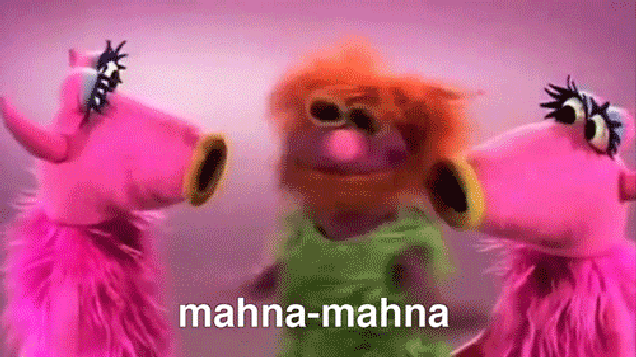PixelTrawler said:
Orangutan said:
retroreflection said:
Within a laboratory where one is expected to draw firm conclusions based on data, mucking around in the near zero range of a signal is just plain wrong. Major ethical violation kind of wrong. People die kind of wrong.
+1E3
There may, in fact, be a problem in some 5D4 sensors; however, as the saying goes, the plural of "anecdote" is not "data." Seeing bands when pushing near-zero data is to be expected, and its absence would be a surprise.
Just a question, why would bands be expected? Theres no bands on the 5d3. I think the 5d3 is worse overall but the degradation noise is random with heavy pushes. If the streaks were random it would be much better.
I see FW 1.03 is now out also. It will be interesting to see if there are further improvements.
A few pages ago I posted a demo of a 16-bit blue gradient that I generated in Photoshop and then pushed the "exposure." It showed bands in the shadow area. I gave instructions to replicate it. For an explanation, see the Wikipedia article on
posterization. In the bottom few bits of an image (dark areas) there is so little gradation that pushing the "exposure" will cause posterization, which shows as bands in some images.
Why not on 5D3: I can only speculate, but my guess would be the greater shadow noise on 5D3 turns the bottom few bits into a mush that does not display posterization as much when pushed.
Try this experiment: set up your 5D4 and 5D3 to capture a test image that should display the problem. Be sure to use a zoom lens rather than a prime. Find the right exposure to create the problem, then dial it in manually on both cameras. Now take 2 photos with each camera. Each set of 2 will have the same exposure, but the FL changed by just a few millimeters. The FL change should be enough to recognize, but not enough to make a dramatic difference to the overall image. Now push the exposures on all 4 images identically. Look at the two 5D4 images: are the bands in the same spot of the scene or the same spot of sensor? If it's the scene (i.e., they've moved relative to the sensor) then you have posterization. If they're in the same position in the frame then you
might have a sensor-related phenomenon, though it may be a limitation rather than a defect. Now compare to your 5D3. Do you have the same image details at both ends of the DR? Same bands?
I'm not saying (and can't say) that there are no 5D4's with sensor problems; what I am saying is that pushing 5 stops will give you posterization in deep shadow areas.