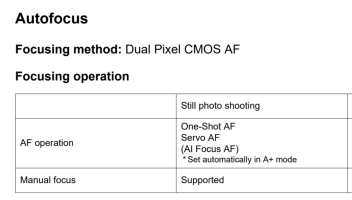To clarify these issues:
1) Randomly going in and out of auto ISO after FIVE YEARS of people complaining
R5 and R3 will repeatedly alter their ISO status after moments of inactivity during shooting. This is particularly troublesome when using lights (but is troublesome in every other way too).
Eg having balanced the ISO at a specific level with whatever additional lighting you are using, the camera will remeter against your will after a pause in use. Suddenly an ISO set at 640, for instance, will increase to 26,500 as the camera overrides the user's selection and remeters for an unlit space.
2) Fix latching one-shot/AI focus switching
Prior to the r5, on every previous model that had the option to assign one-shot/AI servo switching to a button, when you programmed a switch (eg a front button) to switch between these focus modes, the action would be a temporary action, in effect only switching while you depressed the switch and reverting when you released it. With the r5, the action changed so that the button *latches* the mode change after each press. This has the undersirable effect of causing the focus mode to switch when straps or knocks or accidental taps against any surface hit the button, so the camera would often not be in the desired focus mode when it is lifted for use.
3) Or enable dialling in AUTO ISO below ISO 50.
With the camera to your eye, you cannot dial in to "AUTO ISO" using whichever wheel you've programmed to control the ISO. The path is 160>100>50 - then stop. If you take the camera from your eye, press the ISO option on the screen, the path is 160>100>50>AUTO, as it was in all Canon cameras before the mirrorless releases. The removal of the ability to dial in AUTO ISO without removing your eye from the viewfinder is unhelpful in that it requires the user to have to "detach" themselves from the tactile and immedaite process of taking a photograph, remove their eye from the subject and find the non-tactile buttons on screen to effect the ISO change, at worst missing the photograph, at best losing engagement.