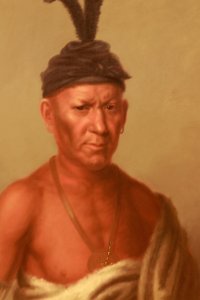So im very much a beginner and am trying to figure this out. I took a bunch of pictures in this sunset/night trying to get a few good ones. I think I may have even tried Auto - cant remember.... Anyhow, can anyone give me a few pointers on what settings can yield better results?
I was shooting in M mode.
I exported these from LightRoom as .jpeg and hope the exif info is available. If not, please respond and ill put it up.
Thank you much.



I was shooting in M mode.
I exported these from LightRoom as .jpeg and hope the exif info is available. If not, please respond and ill put it up.
Thank you much.