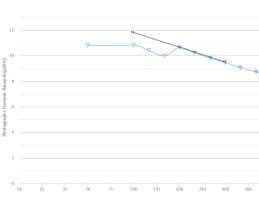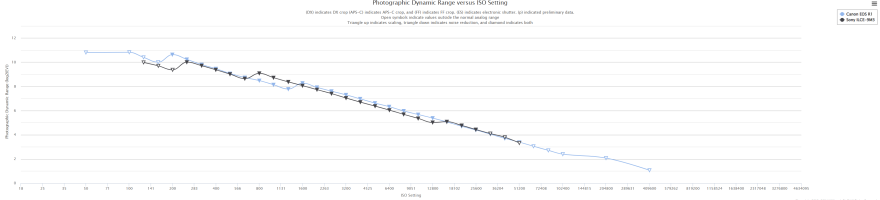In case it helps anyone, thought I'd share my R1 menu settings. Most of what's below should be only what differs from the default settings (but I probably listed some settings that are the defaults).
Shooting
1: RAW, no JPG (but set to L 10)
2: ISO Speed settings – min shutter speed Auto +1 (change for C#), anti-flicker OFF
3: Picture Style Neutral with Sharpness strength 1, Auto Lighting Optimizer OFF
4: White balance AWB-W, lens aberration corrections peripheral illumination ON, distortion correction ON, other three OFF, Long exp. NR OFF, high ISO speed NR OFF
5:
6: H (change for C#), electronic shutter, release without card OFF
7: set up Q screen (Drive mode, AF area, AF operation, Subject to detect, Pre-cont.shooting, Anti-flicker shoot, Metering mode, Focus guide, Peaking), metering timer 4 s
8: blackout free display ON (sets display simulation to exposure+DoF and OVF sim to off)
9: Shooting info display: Screen info (1: default, 2: add e-level, 3: everything but e-level, 4: image only, 5: off, 6: off), VF info (1: default, 2: only e-level, 3: everything but e-level), Grid display 3x3, Histogram RGB small, Battery level % display ON, lens info (focus distance when focusing, focal length enable, SA variable amount enable), VF display frame rate smooth, suppress low frame rate not checked
AF
1: (will change for C#)
2: (will change for C#)
3: Case Auto character –1 (locked on)
4: Servo 1st image priority Focus,
5: limit areas to spot AF, 1-point AF, Expand AF area around, Flexible zone AF1
6: peaking on, level low, red; Lens electronic MF Enable One-Shot>magnify
Playback
1:
2:
3: mag actual size, from AF point, maintain position enable
4: switch enable, rate button mic only, memo high quality
5: playback display (1: default, 2: rgb histogram, 3, default, 4-10 disabled), AF point display enable
Communication
1: Network disable, Bluetooth disable
2: (at setup, enable bluetooth, Connect to wireless remote and pair, then disable Bluetooth)
3:
4: GPS enable (mode 2, auto time off, 2 min update, bluetooth remote enable (and pair), then disable until needed
Set-up
1: Record func+card, stills rec to multiple, stills play priority card 1 checked, File name stills change user setting 1 to AA_6 and select
2:
3: Screen/viewfinder display Auto 2
4:
5: C# see below, auto update off
Customized controls
1: Custom buttons and dials, see below
2: Still/movie switching – silent shutter; multifunction lock all unchecked
3: AF area selection control main dial; RF lens MF focus ring linked to rotation degree
4: Custom buttons for playback
Custom buttons for shooting
shutter – metering start
movie – all auto (reset all in Fv)
mode – default
AF-ON – #3, half press metering and AF start, full press switch ES cont shooting mode, H+
smart controller – direct AF point selection
AE lock – move AF point, start by eye control
AF point select – eye detection AF
DoF preview – one shot <-> servo AF
L-Fn – Peaking
M-Fn – switch to custom shooting mode
M-Fn2 – default
M-Fn3 – Direct select of sub to detect
Illumination – LCD panel illumination
Set – default
Multicontroller – direct AF point selection
Custom dials for shooting
main – aperture
QCD1 – Tv
QCD2 – EC
Control ring – ISO
Custom buttons for playback
Rate – Hold to record voice memo
Movie – off
M-Fn – magnify
LED illumination – off
DoF preview – off
Custom functions
1: restrict modes to M, C1-C3 (change after setting up C# modes in Fv), number of bracketed shots 5
2: same exp for new aperture off, AE lock meter all modes checked, shutter/aperture restrictions, AEMA off, FEMA off, no shot limit, no drive mode restrictions
4: Cont. shooting H+ = 40, H = 20, L = 10
5: shutter release time lag shortened
My menu
Battery info
Format card
Anti-flicker shoot
HF anti-flicker shooting
External Speedlite control
Bluetooth settings
(Display from My Menu)
C# settings
C1 – static subjects
Fv mode (with 85L, Av set to f/1.2 and active, Tv and ISO auto, EC at 0)
Spot AF, One Shot, Drive mode single shooting, Subject to detect OFF
C2 – moving people
Fv mode (with 85L, Av set to f/1.2 and active, Tv and ISO auto, EC at 0)
Shoot2 ISO Speed settings – min shutter speed manual 1/250 s
Shoot6 drive L, Pre-cont. shooting Enable
AF1 servo, 1-pt AF, subject to detect people
Custom2 shutter speed restricted to 1/60 and faster
C3 – animals
Fv mode (with 85L Av set to f/1.2, Tv set to 1/2000 and active, ISO auto, EC at 0)
Shoot2 ISO Speed settings – min shutter speed manual 1/500 s
Shoot7 drive H, Pre-cont. shooting Enable
AF1 servo, 1-pt AF, subject to detect animals
Custom2 shutter speed restricted to 1/250 and faster