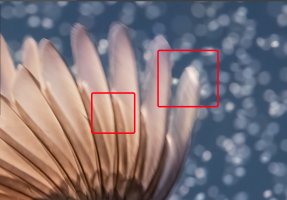So for the R5 users out there, I'm wondering if you ever experience issues with your photos and lines running across horizontally? I've been having this problem since I got the camera and noticed it with the RF 24-105 f/4 L and it's also appearing with the RF 100-500 L lens. So this leads me to believe it's a camera issue and not a lens issue. Below are both the processed image as well as a crop at 100% of the horizontal lines I'm referring to. Is this normal? If so is there a way to not have this happen? I've already had to send my R5 into Canon for an issue with it locking up just using the animal eye auto focus to track birds. they replaced the 'circuit board'. But that was all the details they gave me. 



Upvote
0