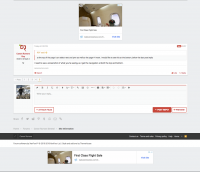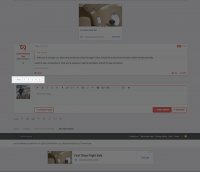Upvote
0
You are using an out of date browser. It may not display this or other websites correctly.
You should upgrade or use an alternative browser.
You should upgrade or use an alternative browser.
Suggestions / Issues with the New CR Site
- Thread starter Mt Spokane Photography
- Start date
Hi CR Guy.
It looks like the block collapse button is working, at least after a couple of hours it is still working, I think that is the longest period of working. Thanks you.
I have some cookies enabled, site experience enhancement cookies are on, add tracking cookies are off, I don’t mind seeing adds, I don’t want / need google etc snooping on my business!
Is there a reason we can’t use all the pre made emoticons available? I’m so used to selecting from the tab on the iPad for all the other apps that I keep using them on here and having to go back after a preview and put them in from your selection or sometimes I even have to edit the post to put them in.
Thanks for all your hard work making our experience better all the time.
Cheers, Graham.
It looks like the block collapse button is working, at least after a couple of hours it is still working, I think that is the longest period of working. Thanks you.
I have some cookies enabled, site experience enhancement cookies are on, add tracking cookies are off, I don’t mind seeing adds, I don’t want / need google etc snooping on my business!
Is there a reason we can’t use all the pre made emoticons available? I’m so used to selecting from the tab on the iPad for all the other apps that I keep using them on here and having to go back after a preview and put them in from your selection or sometimes I even have to edit the post to put them in.
Thanks for all your hard work making our experience better all the time.
Cheers, Graham.
Upvote
0
Hi CR Guy.
It looks like the block collapse button is working, at least after a couple of hours it is still working, I think that is the longest period of working. Thanks you.
I have some cookies enabled, site experience enhancement cookies are on, add tracking cookies are off, I don’t mind seeing adds, I don’t want / need google etc snooping on my business!
Is there a reason we can’t use all the pre made emoticons available? I’m so used to selecting from the tab on the iPad for all the other apps that I keep using them on here and having to go back after a preview and put them in from your selection or sometimes I even have to edit the post to put them in.
Thanks for all your hard work making our experience better all the time.
Cheers, Graham.
If someone makes an XML file with all the emoticons out there, I'll gladly install it. There is no way in heck I'm manually doing it myself!
Upvote
0
I'm truly sorry, but I really miss the old site. (BTW, I never view the site on any of my mobile devices, only my PC.)
Upvote
0
Hi CR Guy.If someone makes an XML file with all the emoticons out there, I'll gladly install it. There is no way in heck I'm manually doing it myself!
Yep, that I get, I wouldn’t want to do it either even if I knew where to start! I thought it would be as simple as an allow emoticons / emojis switch.
Thanks again, Graham.
Upvote
0
I'm not sure what you mean by "page info".
at the top of the page I can select next and prev as well as the page # I want. I would like to see this at the bottom, below the last post/reply
Upvote
0
at the top of the page I can select next and prev as well as the page # I want. I would like to see this at the bottom, below the last post/reply
I need to see a screenshot of what you're seeing, as I get the navigation at both the top and bottom.
Upvote
0
Upvote
0
here you go - top and bottom
I am on a Mac with the latest OS
I must be simple, but I have no idea what is different between the two.
Upvote
0
I must be simple, but I have no idea what is different between the two.
On top there are boxes with PREV 1 2 3 4 5
This is missing on the bottom (or perhaps I need new reading glasses)
When I am at the bottom of a page, I would like to select the next page without scrolling to the top
Upvote
0
Upvote
0
I have a question about a minor issue, and probably only an issue for me. Is there a way for me to get rid of the "Get Notificartions" button on the right of my screen? Sometimes it blocks letters, words, numbers and I find it annoying. And I am not going to sign up for push notifications.
Upvote
0
Thanks. I missed it. I was looking at the very bottom of the page My bad
Upvote
0
Although in general I like the new layout and after the improvements it works well for me, I recently stumbled on an issue that used to be possible but seems to be missing now:
Sometimes, reading a post I'm reminded of something posted some time ago by a specific member.
In the old site it used to be possible to (relatively) quickly find not only the submissions in general but also specifically the posted attachments. (Go to member profile, postings, attachments)
Now I have to wade through endless numbers of posts / submissions and I have to guess in which the relevant attachment may have been... (Member profile, postings >> shows only a headline - then you need to open the actual posting to see if it is the correct one with the intended attachment)
and I have to guess in which the relevant attachment may have been... (Member profile, postings >> shows only a headline - then you need to open the actual posting to see if it is the correct one with the intended attachment)
Is there more interest in having such search functionality back, or am I the only one? Does a workaround exist to achieve it?
Does a workaround exist to achieve it?
Personally I liked this 'feature' to see progress achieved by a member and/or his/her photo equipment.
Feedback appreciated (including the probability that it could be supported again )
)
Wiebe.
Sometimes, reading a post I'm reminded of something posted some time ago by a specific member.
In the old site it used to be possible to (relatively) quickly find not only the submissions in general but also specifically the posted attachments. (Go to member profile, postings, attachments)
Now I have to wade through endless numbers of posts / submissions
Is there more interest in having such search functionality back, or am I the only one?
Personally I liked this 'feature' to see progress achieved by a member and/or his/her photo equipment.
Feedback appreciated (including the probability that it could be supported again
Wiebe.
Upvote
0
I recently tried RSS again, and I noticed a different problem: the feed "summary" always shows the text from first post in the thread. The date/time stamp indicates the current post, but the summary text is wrong. The image shows this clearly: compare the text and the date/time stamp against the first post in the thread.
And, in case I don't say this enough, thank you for providing this service.

And, in case I don't say this enough, thank you for providing this service.

Upvote
0
Hi CR Guy,
Just to let you know that the posting history doesn't work. (In the Member Profile)
The last posting indicates : Yesterday at 8:35 PM ... Nothing from today.
Latest Activity is working correctly, but not Postings.
Just to let you know that the posting history doesn't work. (In the Member Profile)
The last posting indicates : Yesterday at 8:35 PM ... Nothing from today.
Latest Activity is working correctly, but not Postings.
Last edited:
Upvote
0
Hi CR Guy.
Have the new member permissions been broken by the swap to the new platform, we seem to have new members posting spam in new threads already.
Cheers, Graham.
Have the new member permissions been broken by the swap to the new platform, we seem to have new members posting spam in new threads already.
Cheers, Graham.
Upvote
0
The "Get Notifications" bar screen right keeps coming back for some reason. Whether I've signed up or not, disabled web notifications or not, it's still there... blocking chunks of forum posts, and making it difficult to read entire messages. I would love to see this "feature" removed or at the very least, curtailed as to be less intrusive.
Upvote
0
The new format is great, but one thing is not so good - EXIF data are now removed from uploaded images. I, and I know others as well, like downloading images and looking at the EXIFs. Can you restore the EXIF data otherwise we don't know the gear used or the settings.
Upvote
0
Similar threads
- Replies
- 0
- Views
- 1K
- Replies
- 22
- Views
- 17K
- Replies
- 22
- Views
- 8K
- Contains 1 staff post(s)
- Replies
- 6
- Views
- 13K