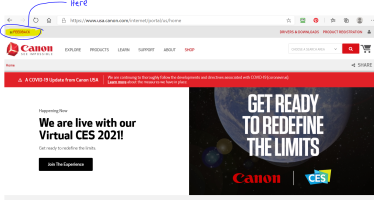-option for exporting camera settings (write to memory card)-option for disabling both EVF and display while shooting time lapses etc. (saving power)
-changing settings must not require pushing set button - like it used to be (5D4)
-some useful customization for the rate button
-Pixel shift
- MS/ESFC auto change to avoid shutter shake at certain exposure time range especially with long lenses
-Record function+card/folder settings change after taking out a memory card. Please provide a way of returning to existing setting after the card has been returned
-changing settings must not require pushing set button - like it used to be (5D4)
-some useful customization for the rate button
-Pixel shift
- MS/ESFC auto change to avoid shutter shake at certain exposure time range especially with long lenses
-Record function+card/folder settings change after taking out a memory card. Please provide a way of returning to existing setting after the card has been returned
Upvote
0