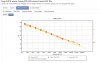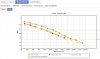Some interesting reading:
http://diglloyd.com/blog/2015/20150822_1402-SonyA7R_II-focus.html
"Something strange happened on my recent trip: I did not see any mis-focused images from the Sony A7R II. I mean, none.
Try doing that with a Nikon D810 or Canon 5DS R with an autofocus lens—I have and never come close, as past autofocus assessments show. And it’s hopeless to focus a lens manually using the optical viewfinder in a DSLR—the focusing screen is designed for autofocus and can’t show more than about f/2.8 - f/4 equivalent—massive slop—and it is a different optical path almost never the same distance as the sensor (inherent error even with perfect eyes). "
I tested earlier AF with Canon EF 85 F/1.2L II and have the similar results .
Always 100% in focus even at F1.2 and AF is fast.
Moreover , a7rII was able to autofocus with 85mm at F1.2 in extremely dim condition, could hardly see, without any AF assist light , though somewhat slower than in lighter environment.
And this test shot EXIF shows brightens value of minus 6.56.
This is really impressive and this is with 3d party lens, not native one.
Also something interesting on DXOMark
http://www.dxomark.com/Cameras/Compare/Side-by-side/Sony-A7R-II-versus-Canon-EOS-5DS-versus-Canon-EOS-1Dx___1035_1008_753
Sony a7r II Low light ISO is better than Canon 1Dx - 3434 ISO for a7RII vs 2786 on Canon 1Dx.
Just in the middle between 1Dx an a7s.
http://diglloyd.com/blog/2015/20150822_1402-SonyA7R_II-focus.html
"Something strange happened on my recent trip: I did not see any mis-focused images from the Sony A7R II. I mean, none.
Try doing that with a Nikon D810 or Canon 5DS R with an autofocus lens—I have and never come close, as past autofocus assessments show. And it’s hopeless to focus a lens manually using the optical viewfinder in a DSLR—the focusing screen is designed for autofocus and can’t show more than about f/2.8 - f/4 equivalent—massive slop—and it is a different optical path almost never the same distance as the sensor (inherent error even with perfect eyes). "
I tested earlier AF with Canon EF 85 F/1.2L II and have the similar results .
Always 100% in focus even at F1.2 and AF is fast.
Moreover , a7rII was able to autofocus with 85mm at F1.2 in extremely dim condition, could hardly see, without any AF assist light , though somewhat slower than in lighter environment.
And this test shot EXIF shows brightens value of minus 6.56.
This is really impressive and this is with 3d party lens, not native one.
Also something interesting on DXOMark
http://www.dxomark.com/Cameras/Compare/Side-by-side/Sony-A7R-II-versus-Canon-EOS-5DS-versus-Canon-EOS-1Dx___1035_1008_753
Sony a7r II Low light ISO is better than Canon 1Dx - 3434 ISO for a7RII vs 2786 on Canon 1Dx.
Just in the middle between 1Dx an a7s.