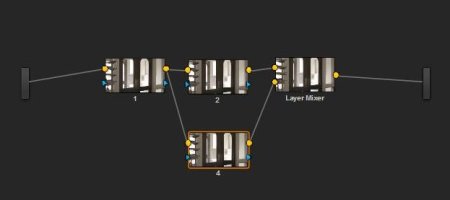Dear Friends,
Have just shot some footage using Canon 5D Mark III @ 500 ISO(!), 1920 x 1080 ALL-I, ZEISS ZE-series lenses.
Here are the grabs from the footage while playing in QuickTime.
Shot in Technicolor Cinestyle profile. No editing/grading whatsoever.
The question is - how come the noise is so bad?
1. Could I mess up the settings?
2. Is it a sensor issue (i.e. technically bad performance of the sensor itself)?
3. Could it be the Firmware issue?
4. ???
5. ???
Any word of advice is absolutely precious.
Thanks from Moscow, Russia.
Have just shot some footage using Canon 5D Mark III @ 500 ISO(!), 1920 x 1080 ALL-I, ZEISS ZE-series lenses.
Here are the grabs from the footage while playing in QuickTime.
Shot in Technicolor Cinestyle profile. No editing/grading whatsoever.
The question is - how come the noise is so bad?
1. Could I mess up the settings?
2. Is it a sensor issue (i.e. technically bad performance of the sensor itself)?
3. Could it be the Firmware issue?
4. ???
5. ???
Any word of advice is absolutely precious.
Thanks from Moscow, Russia.