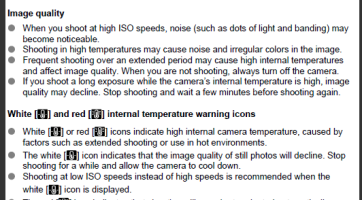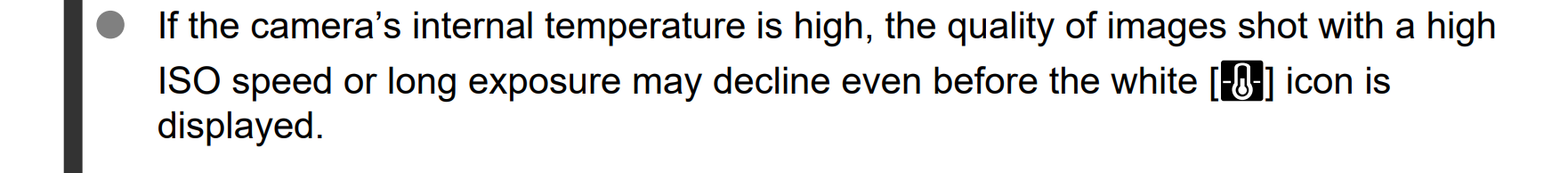This is not good considering the 164 shots were taken over 2 hours. Taking one 2 minute video would basically brick the camera for 10-15 minutes before you can use it again.
https://www.dpreview.com/articles/8...tup-quickly-cut-into-promised-capture-times/2
Richard's EOS R5 photo experience
Days after conducting these video tests, I went shooting at a local nature reserve using the Canon 800mm F11 USM IS lens. It was another hot day, for Seattle (27°C / 81°F).
In just under two hours I shot 164 images, all in CRAW, some as parts of short bursts. I then switched to video mode to capture some 4K HQ footage and was confronted by 04:00 minute limit, despite plenty of card capacity.
The overheat warning displayed immediately and, after shooting three sub-10-second clips the camera said it would only shoot for another 02:00 minutes.
https://www.dpreview.com/articles/8...tup-quickly-cut-into-promised-capture-times/2
Richard's EOS R5 photo experience
Days after conducting these video tests, I went shooting at a local nature reserve using the Canon 800mm F11 USM IS lens. It was another hot day, for Seattle (27°C / 81°F).
In just under two hours I shot 164 images, all in CRAW, some as parts of short bursts. I then switched to video mode to capture some 4K HQ footage and was confronted by 04:00 minute limit, despite plenty of card capacity.
The overheat warning displayed immediately and, after shooting three sub-10-second clips the camera said it would only shoot for another 02:00 minutes.